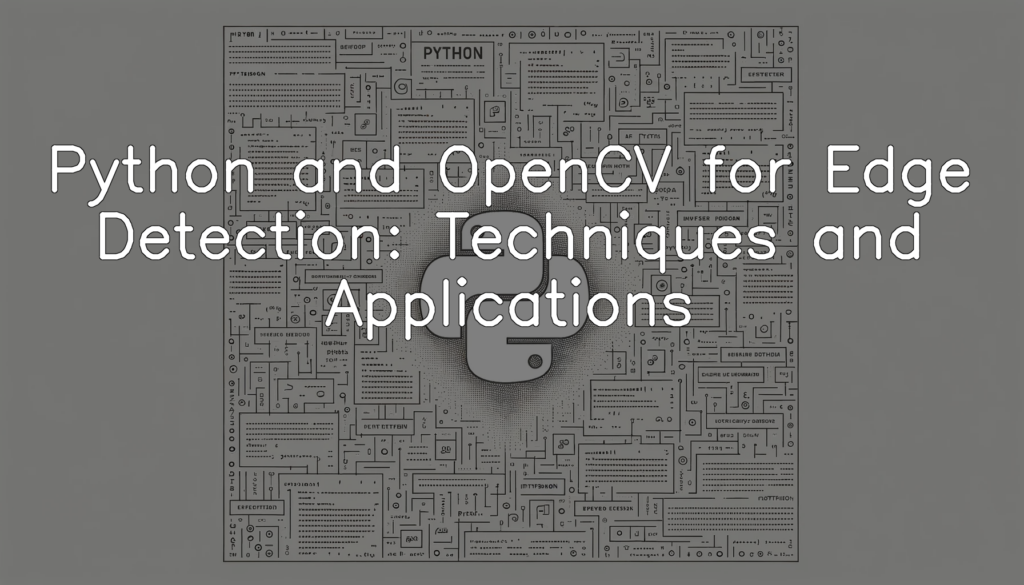Definition and Purpose of Edge Detection
Edge detection is a fundamental image processing technique that involves identifying and locating sharp discontinuities, referred to as ‘edges’, in an image. The primary purpose of edge detection is to simplify the image data and reduce the amount of information processed, thus enabling faster computations without losing vital parameters. In other words, it converts a complex image into a simpler, abstracted version emphasizing outlines and shapes. This technique is pivotal in many fields including computer vision and image analysis, aiding in tasks such as feature detection, feature extraction, and pattern recognition. Edge detection provides an effective transition from low-level image processing to high-level image interpretation. The role of Python and OpenCV in this domain is significant, providing numerous functionalities and libraries for implementing effective edge detection techniques with ease.
Understanding the Role of Python and OpenCV in Edge Detection
In the realm of computer vision, Python and OpenCV stand out as versatile, powerful tools for tasks like edge detection. Python, with its simple syntax and vast libraries, is a go-to language for many programmers in data science. OpenCV, or Open Source Computer Vision Library, is an open-source Python library that features several modules for image processing. When it comes to edge detection, Python and OpenCV work hand-in-hand. Python provides a convenient and efficient platform for performing the necessary calculations, while OpenCV offers a range of functions specifically designed for edge detection, such as the Canny, Sobel, and Scharr functions. As such, they form an integral part of the edge detection process, streamlining it and ensuring higher accuracy.
Fundamentals of OpenCV
What is OpenCV
In Python, importing a library is done using the ‘import’ keyword followed by the library name. In this specific scenario, we need to import OpenCV, a Python library specifically built for computer vision tasks, which we import using its nickname ‘cv2’. Here’s how you’d go about that:
import cv2This line of code marks the start of many computer vision projects. Now that OpenCV is successfully imported as ‘cv2’, you can start to use its numerous built-in functions for performing complex tasks such as image processing, artificial intelligence, machine learning, and much more. With it imported, we can begin our work with edge detection.
Important Functions in OpenCV for Edge Detection
The next step in our edge detection process is to use the OpenCV function `cv2.Canny()`. This function applies the Canny edge detection algorithm, developed by John F. Canny in 1986, which is a multi-stage process of noise reduction, gradient calculation, non-maximum suppression, and finally, edge tracking.
In Python, here is how to apply this function:
edges = cv2.Canny(image, threshold1, threshold2)In the `cv2.Canny()` function, the parameters required are the input image followed by two threshold values. The threshold values help in edge detection, where any gradients of higher value than `threshold2` are sure to be edges and any gradients of lower value than `threshold1` are sure to be non-edges. Then, gradients in-between these thresholds are classified edges or non-edges based on their connectivity. The output of this function is an image of edges detected, represented in binary form.
In summary, the `cv2.Canny()` function is an effective method for edge detection, taking in an image and two gradient threshold values to produce a binary image of detected edges.
Performing Edge Detection in Python using OpenCV
Loading and Displaying the Image
In this section, we’ll be focusing on how to load and display an image using OpenCV in Python. It’s a simple but essential process because before we could perform edge detection or any other image processing task, we need to be able to load the image into our program. Below is the piece of code to load and display an image using OpenCV:
import cv2
image = cv2.imread('image.jpg')
cv2.imshow('Image Display', image)
cv2.waitKey(0)
cv2.destroyAllWindows()In the above code snippet, the ‘imread’ function of OpenCV is used to read or load the image. The path of the image file (in this example, ‘image.jpg’) is the input to this function. ‘imshow’ function is used to display the loaded image, and it takes two arguments. The first one is the title of the display window, and the second one is the image to be displayed. Lastly, we call the ‘waitKey’ and ‘destroyAllWindows’ function for closing the display window upon a keystroke.
Converting the Image into Grayscale
In image processing with Python and OpenCV, converting a colored image to grayscale is a common preliminary step to edge detection, as it simplifies the information processed.
import cv2
image = cv2.imread('image.jpg')
grayscale_image = cv2.cvtColor(image, cv2.COLOR_BGR2GRAY)
cv2.imshow('Grayscale Image', grayscale_image)
cv2.waitKey(0)
cv2.destroyAllWindows()This Python code block uses the `cvtColor` function from the OpenCV library to convert the loaded image to grayscale. The `COLOR_BGR2GRAY` parameter indicates that the initial format is Blue-Green-Red (standard for color images) and that you want to transform it to grayscale. The grayscale image is then displayed using `imshow`. The `waitKey(0)` allows the image windows to remain open until the user closes it through the ‘close’ widget, and `destroyAllWindows()` ensures that all windows will be closed when the ‘close’ widget is used.
Applying Gaussian Blur to the Image
Before we proceed with edge detection, we need to smooth the image to remove noise and unnecessary details that could affect the accuracy of the edge detection. This can be achieved by applying a Gaussian blur to the image. The ‘cv2.GaussianBlur()’ function from the OpenCV library can be used to apply the blur. The function takes three arguments. The first argument is the grayscale image, second is the kernel size which should be a odd number, and the third is the standard deviation in the X direction. A higher standard deviation means more blur.
grayscale_image = cv2.cvtColor(image, cv2.COLOR_BGR2GRAY)
blurred_image = cv2.GaussianBlur(grayscale_image, (5, 5), 0)With this code, you have applied Gaussian blur to the grayscale image. ‘cv2.GaussianBlur()’ function blurs an image using a Gaussian filter which reduces the noise and detail level of the image, thus smoothing the image. The smoothed or blurred image will be handy for further processing in edge detection.
Detecting Edges in the Image
Edge detection is a foundational component in Computer Vision that helps in identifying the edges or boundaries of objects within an image. This process involves identifying a significant change in the color or intensity of an image which generally represents a boundary. This transformation from image analysis to a more simplified representation makes further processing easier and faster, enabling computers to ‘see’ and ‘understand’ the images better.
Now, let’s take a look at the code for performing edge detection using OpenCV in Python. In this block of code, we are assuming that ‘blurred_img’ is the image to which we have already applied a Gaussian blur – a necessary pre-processing step to eliminate noise and unnecessary detail.
import cv2
lower = 30
upper = 100
edge_map = cv2.Canny(blurred_img, lower, upper)
cv2.imshow('Edge Map', edge_map)
cv2.waitKey(0)
cv2.destroyAllWindows()The function ‘cv2.Canny()’ is used to detect the edges in the image ‘blurred_img’. The method takes three arguments: the grayscale/blurred image to detect the edges from and the high and low threshold values – in this case, 100 and 30 respectively. When the function is called, it returns an edge map where edges are white and the rest is black. This edge map is then displayed using ‘cv2.imshow()’, ‘cv2.waitKey(0)’, and ‘cv2.destroyAllWindows()’.
It’s important to note that the selection of high and low threshold values can greatly affect the results of edge detection. Therefore, you may need to experiment with these values to get the desired output.
Applications of Edge Detection
Image Segmentation
Image segmentation is a vital application of edge detection. It refers to partitioning an image into various regions or segments, which correspond to different objects or parts of objects in the image. Typically, segmentation is employed to locate objects and boundaries (lines, curves) in images. It helps to simplify or alter the representation of an image into something that is more meaningful and easier to analyze. By implementing image segmentation using Python and OpenCV, an image can be divided into constituent parts, which can further facilitate identification, categorization, and recognition of patterns within the image. Edge detection plays an integral role in image segmentation as it helps identify the boundaries or regions of interest in an image.
Object Detection and Recognition
Edge detection has an essential role in object detection and recognition applications. The images’ edges provide vital clues about object boundaries and shapes, which are important distinguishing characteristics in identifying different objects within an image. Python’s processing capability and OpenCV’s robust functions such as ‘cv2.findContours()’ and ‘cv2.drawContours()’ are widely used to extract and display these edges. Additionally, machine learning algorithms can train on these extracted edge features to accurately identify objects, making edge detection a very first and important step towards building more complex object detection and recognition systems.
Medical Imaging
In the field of medical imaging, edge detection serves as an integral preprocessing component. It allows for a higher degree of visibility and analysis of complex structures within the human body. Medical professionals use this technique for identifying the edges of organs or potential anomalies in MRI or CT scan images. It becomes particularly crucial when outlining image features in anatomy such as brain tumors, blood vessels, or the skeletal system. The increased precision and accuracy achieved through edge detection significantly contribute to reliable diagnosis and patient treatment planning. When combined with Python and OpenCV’s power, the implementation of edge detection in medical imaging becomes efficient and streamlined, making it a valuable tool for enhancing healthcare services.
Conclusion
As we wrap up, it’s important to highlight the incredible versatility and efficiency Python and OpenCV offer for edge detection tasks. We’ve unraveled how these tools facilitate various stages, from importing and displaying images to executing intricate edge detection algorithms. We’ve also delved into the real-world applications, underscoring the potency of edge detection in areas like image segmentation, object recognition, and medical imaging. The future of edge detection is unquestionably brilliant, with further advancements expected to integrate cloud services and machine learning capabilities, offering even more efficient and accurate results.