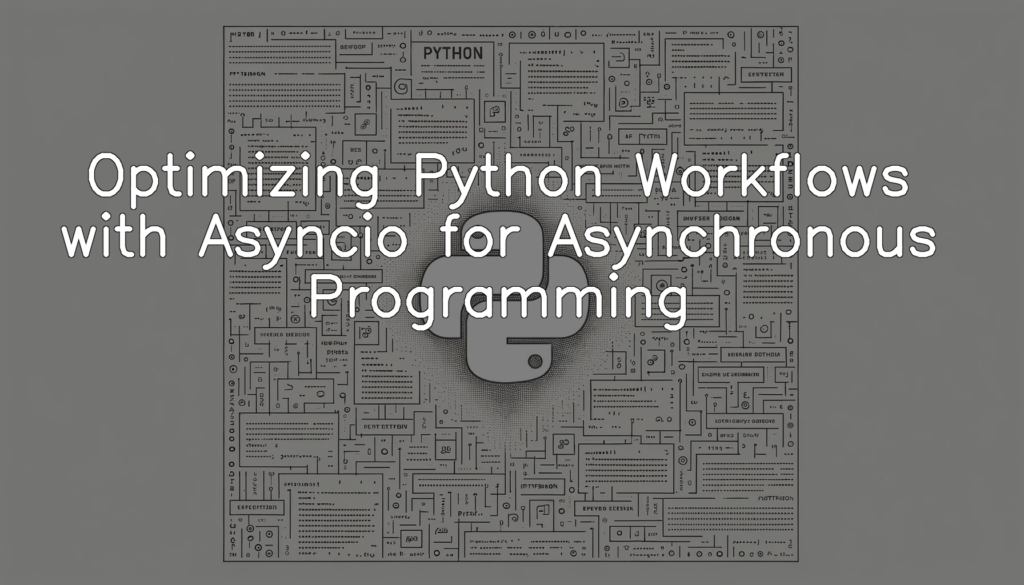Understanding the need for Asyncio in workflow optimization
Most Python developers are familiar with the traditional synchronous way of writing programs where the program execution is step by step i.e., one task is executed completely to the end before the next begins. This works for many situations. However, with high volumes of data and complex operations, we often hit processing bottlenecks leading to inefficiencies. This is where asyncio comes into play. Asyncio, standing for Asynchronous I/O, provides features to handle operations that involve waiting for I/O or other resources asynchronously. That means, while one task is waiting for an I/O operation, other tasks can continue. This way, asyncio helps minimize the idle time and makes the process more efficient, thus optimizing your workflows.
Basics of Asynchronous Programming in Python
Differences between synchronous and asynchronous programming
In the realm of programming, understanding the distinction between synchronous and asynchronous paradigms is crucial. Synchronous programming follows a sequential execution model, where each operation must complete before the next one begins. Consider standing in a queue for a single coffee machine; each person must wait for the previous person to finish making their coffee before starting theirs. In contrast, asynchronous programming allows multiple operations to happen simultaneously, not needing to wait for one operation to finish before starting another one. Imagine having multiple coffee machines available; even if someone takes longer to make their coffee, it won’t hold up the people behind them in line. This parallel execution model can significantly increase the efficiency and performance of our code, especially in scenarios involving I/O operations or network requests, where waiting can consume considerable computational resources.
How asynchronous programming works
Asynchronous programming is a design paradigm that facilitates the execution of operations simultaneously. It is particularly useful in tasks that require call and wait activities, such as API calls, reading/write operations to a disk, or data transfers. While the traditional synchronous model is focused on a single-threaded, linear execution flow where tasks complete in the order they were initiated, an asynchronous model allows multiple tasks to start, run, and complete in overlapping time periods. The key to understanding this form of programming is the concept of an ‘event loop’. This is a control flow structure that listens for and dispatches events or messages in a program. It works by making a request, and instead of waiting for it to return the results, it will make other requests. It then responds to the results as they come in. This approach allows for much more efficient use of resources as it minimizes idle time, and enhances the performance of your application by handling multiple operations concurrently. As a result, it significantly speeds up the overall execution time, particularly when working with I/O operations or API calls.
Python asyncio module
Python’s asyncio is a key module that makes effective asynchronous programming possible within the language. It provides functionalities for creating, managing, and executing coroutine-based tasks while maintaining a structure that is non-blocking for I/O operations – this directly leads to a more efficient, better-performing code. The asyncio module abstracts complexities of low-level system details providing a high-level, easy-to-use but powerful framework for concurrent programming. It’s even capable of handling system calls and handling event loops for maximum performance. In the following sections, we’ll delve deeper into how we can leverage the asyncio module to code asynchronous tasks in Python and optimize workflows.
Using Python Asyncio for Asynchronous Programming
Primer on Python Coroutines
Coroutines function as the foundation of Python’s asyncio library. To leverage its maximum potential, you must understand how to define and invoke Coroutines in Python. To define a Coroutine, we use the keyword ‘async def’. Invoking a Coroutine requires the ‘await’ keyword before the function’s name. Let’s look at an example:
import asyncio
async def my_coroutine():
print('Running the Coroutine')
await asyncio.sleep(1)
print('Coroutine completed')
loop = asyncio.get_event_loop()
loop.run_until_complete(my_coroutine())
loop.close()In this example, we define a Coroutine named `my_coroutine` using the `async def` keywords. Inside this Coroutine, we print a message, pause for a second utilizing asyncio’s `sleep` function, then print another message. We manage the Coroutine using an event loop, which we instantiate using `get_event_loop`. To execute the Coroutine, we use the `run_until_complete` method and pass the Coroutine. Finally, we close the loop using `loop.close`. The output will be the two print statements with a one-second delay. This executable code provides a basic demonstration of defining and calling Coroutines in Python with asyncio.
Understanding and implementing Async/Await syntax
The following Python code demonstrates the use of Async/Await syntax. The code defines an asynchronous function using the `async def` statement. The function contains an `await` statement which pauses the function until the `asyncio.sleep(1)` operation is complete. Once complete, the function resumes and prints a message to the console.
import asyncio
async def say_after(delay, message):
await asyncio.sleep(delay)
print(message)
async def main():
print('started')
await say_after(1, 'hello')
await say_after(2, 'world')
print('finished')
asyncio.run(main())In this code snippet, we first import the asyncio module. We then create an asynchronous function `say_after` that takes a delay and a message as arguments. This function first waits as per the given delay and then prints the message. Another asynchronous function, `main`, is created that will first print ‘started’, call the `say_after` function twice and finally print ‘finished’. At the end, `asyncio.run(main())` is used to run the main function. The pattern is common in asyncio based python programs, allowing the asynchronous code to schedule tasks in an event loop.
Using Asyncio Task for processes scheduling
Asyncio Tasks are subclass of Future objects that represent the execution of a coroutine. Tasks manage the running of coroutines concurrently, making them ideal for scheduling multiple coroutines at once and executing them asynchronously. Let’s look at a simple example where we create asyncio tasks and schedule them for execution.
import asyncio
async def my_task(task_name, sleep_time):
print(f'Started Task {task_name}')
await asyncio.sleep(sleep_time)
print(f'Finished Task {task_name}')
async def main():
task1 = asyncio.create_task(my_task("Task1", 2)) # Creating task1
task2 = asyncio.create_task(my_task("Task2", 3)) # Creating task2
await task1 # Executing task1
await task2 # Executing task2
asyncio.run(main())In the above code, we first define a coroutine `my_task()` that mimics some IO-bound task, in this case, it simply sleeps for a specified number of seconds. We then initialize two tasks `task1` and `task2` in the `main()` coroutine. These tasks start running concurrently as soon as they are created. The `await` keyword is used to wait for each task to finish executing before moving on. Finally, `asyncio.run(main())` is used to run the main coroutine. It starts the event loop, executes the `main()` coroutine, and then closes the loop.
When you run this code, you’ll see that ‘Started Task Task1’ and ‘Started Task Task2’ are printed out almost simultaneously, demonstrating that the tasks are executed in an asynchronous manner. After the specified sleep time, ‘Finished Task Task1’ and ‘Finished Task Task2’ are printed, reflecting which task finished first according to the sleep time initially set.
Practical Use Cases of Python Asyncio
Improving I/O operations with Asyncio
Before diving into the code, it’s crucial to understand how Asyncio can optimize I/O-bound tasks, like file read and write operations. In this example, we use the `asyncio` and `aiofiles` modules to carry out efficient file read/write operations asynchronously. The `aiofiles` module is a helper library that allows file operations to be dealt with in an asynchronous manner.
import asyncio
import aiofiles
async def write_file(file_name, text):
async with aiofiles.open(file_name, mode='w') as f:
await f.write(text)
async def read_file(file_name):
async with aiofiles.open(file_name, mode='r') as f:
print(await f.read())
async def main():
await write_file('test.txt', 'Hello, Asyncio!')
await read_file('test.txt')
asyncio.run(main())The `write_file` function is a coroutine that writes a given text to a file, and the `read_file` function is a coroutine that reads the contents of a file and prints them. These coroutines are then used in another coroutine, `main`, where a text is written to a file named ‘test.txt’. After that, the text from the same file is read and printed. These tasks are done asynchronously, i.e., while the file is being written, other tasks can be executed, and similarly while the file is being read. This strategy avoids blocking the entire program whenever an I/O operation takes place, increasing program efficiency.
Asynchronous web scraping with Python and Asyncio
To illustrate how asyncio can be leveraged for web scraping in Python, we’ll use the aiohttp library for making HTTP requests and BeautifulSoup for parsing the HTML content. It’s important to note that aiohttp is fundamentally asynchronous and non-blocking, which makes it a perfect match for asyncio. Let’s scrape a hypothetical website asynchronously.
import aiohttp
import asyncio
from bs4 import BeautifulSoup
async def fetch_content(url, session):
async with session.get(url) as response:
return await response.text()
async def main():
urls = ["http://example.com/page1", "http://example.com/page2"]
async with aiohttp.ClientSession() as session:
tasks = [fetch_content(url, session) for url in urls]
html_pages = await asyncio.gather(*tasks)
for page in html_pages:
soup = BeautifulSoup(page, 'html.parser')
# process with BeautifulSoup here...
if __name__ == "__main__":
asyncio.run(main())The script begins by declaring an asynchronous fetch_content function that performs an HTTP GET request for a given URL, using aiohttp’s ClientSession. We then have a main coroutine that creates an array of tasks – one for each URL we want to scrape. By using asyncio.gather, we are able to wait for all the responses to come back concurrently, before processing each page with BeautifulSoup. This way, we avoid the inherent delays that would occur in a more traditional, synchronous web scraping setup.
Using Asyncio in APIs
In our ongoing discussion about Python’s Asyncio for asynchronous programming, we’ll now explore how we can consume APIs using Asyncio. This demonstrates the flexibility of Asyncio, especially in instances where we’re dealing with external resources that can take varying amounts of time to respond.
Here’s a simple representation of consuming a RESTful API using Asyncio:
import asyncio
import aiohttp
async def fetch(session, url):
async with session.get(url) as response:
return await response.text()
async def main():
async with aiohttp.ClientSession() as session:
html = await fetch(session, 'http://python.org')
print(html)
if __name__ == '__main__':
loop = asyncio.get_event_loop()
loop.run_until_complete(main())In the code above, we define an asynchronous function `fetch()` that takes a `session` and `url`. This function is responsible for fetching the contents of the URL. We use the aiohttp’s `ClientSession` as our HTTP session, and wrap out call to `fetch()` with this session in the `main()` function. Finally, we use the `run_until_complete()` to execute the `main()` function.
This code uses the aiohttp library along with Asyncio to perform non-blocking HTTP requests. The aiohttp’s ClientSession is designed to support the Async/Await syntax of Python, providing the needed asynchronous context. As a result, we can easily handle API fetching tasks using modern Python asynchronous capabilities.
Optimizing your Python Workflows using Asyncio
Debugging asyncio code
In this section, we’ll address an essential aspect of asynchronous programming with asyncio – debugging. Given that asyncio might add a layer of complexity to your Python codes due to its concurrent nature, knowing how to trace errors can make your coding process significantly efficient. Here’s an example of how to set debug mode, get the event loop, and handle exceptions with asyncio, which will help trace and isolate faults quickly.
import asyncio
async def test_coroutine():
return "Coroutine result"
loop = asyncio.get_event_loop()
loop.set_debug(True)
result = loop.run_until_complete(test_coroutine())
except Exception as e:
print(f"Caught exception: {e}")The ‘set_event_loop()’ method is used to set the event loop as the current one for the current OS thread. ‘get_event_loop()’ fetches the currently active event loop, and ‘set_debug(True)’ switches the loop to debug mode displaying additional debug information. The ‘run_until_complete()’ function is at the heart of the asyncio library, as it’s responsible for encapsulating the execution of asynchronous tasks and their completion. The exception handling section allows us to gracefully capture any exceptions and handle them accordingly, preventing unexpected crashes in the software. The event loop is eventually closed using ‘loop.close()’ in ‘finally’ block to ensure the cleanup after tasks, regardless of whether they’ve finished successfully or not. This concise approach to debugging aids in better asyncio-based code comprehension and issue resolution.
Best practices and tips for using asyncio effectively
Like every programming principle, there are specific best practices and guidelines for effectively using asyncio in Python. A crucial rule is to never mix threaded code with asyncio, as it might lead to unexpected behavior due to context switches. Avoiding blocking functions in your asynchronous code is also important, this would otherwise negate the benefits of asynchronous programming. For cases where you cannot avoid blocking operations, delegate such tasks to a thread or process pool executor. Always fetch the event loop from a running coroutine or callback and ensure your code is exception resistant. Remember, every unhandled exception can cause your event loop to crash. Lastly, whenever your application grows complex, consider structuring your asyncio application with high-level abstractions like Tasks, Futures, and Queues to improve readability and maintainability.
Performance considerations with asyncio
Before we dive into the code, it’s important to note that the performance of synchronous and asynchronous tasks can vary greatly depending on the nature of the task. Long-running IO-bound tasks are typically where asynchronous code shines.
import time
import asyncio
async def async_task(duration):
'''A simulated IO-bound task by asyncio.sleep()'''
await asyncio.sleep(duration)
def sync_task(duration):
'''A simulated IO-bound task by time.sleep()'''
time.sleep(duration)
start_time = time.time()
for _ in range(3):
sync_task(1)
sync_duration = time.time() - start_time
start_time = time.time()
asyncio.run(asyncio.gather(*(async_task(1) for _ in range(3))))
async_duration = time.time() - start_time
print(f"Synchronous execution time: {sync_duration}")
print(f"Asynchronous execution time: {async_duration}")The above code first defines an IO-bound task to be run synchronously and asynchronously. The synchronous version uses the traditional `time.sleep` function to simulate IO-bound tasks while the asynchronous version uses the `asyncio.sleep` function.
When we run three synchronous tasks in a row, the total execution time is the sum of their individual times because each task must wait for the previous task to complete.
However, when we run three asynchronous tasks concurrently using `asyncio.gather`, the total execution time is approximately the longest time taken by any individual task. This is because `asyncio.gather` schedules tasks to run concurrently.
You’ll notice the significant speed improvement by comparing the execution time of the asynchronous tasks with that of the synchronous tasks. The improvement becomes more pronounced as the number of tasks increases. This example shows how asyncio can be used to optimize the use of time in your Python workflows when dealing with IO-bound tasks.
Conclusion
As we conclude this journey into optimizing Python workflows with Asyncio, it becomes apparent that correct implementation of asynchronous programming in Python has the potential to greatly enhance the efficiency of your code. Whether you’re performing I/O operations, indulging in web scraping, or working with APIs, Asyncio presents versatile methods to handle multiple tasks concurrently, significantly reducing wait times and improving overall performance. While the initial shift from synchronous programming might seem daunting, the advantages it yields in terms of time and productivity are certainly worthwhile. Remember, consistent practice and application is the key to mastering this powerful tool.