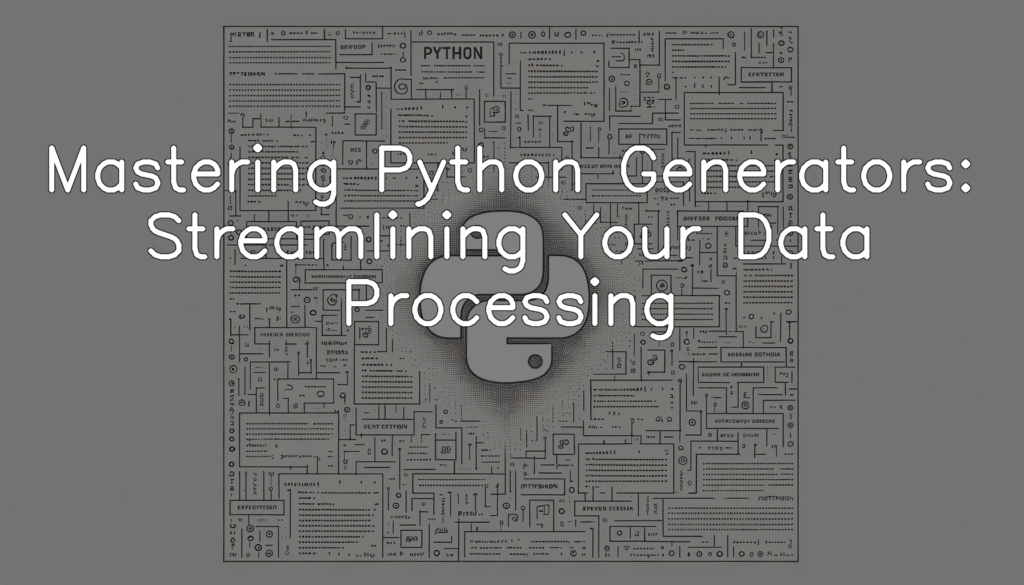Understanding Python Generators
Python generators are a powerful, but often overlooked, tool for data processing and handling. Unlike regular functions which terminate entirely on execution and return one result, generators yield one result at a time and maintain their internal states. This makes them ideally suited for working with large data sets, as they only need to load one result into memory at a time, greatly reducing memory footprint. Plus, the fact that generators maintain their internal states means that they can pick up from where they left off, making data processing tasks more efficient. Understanding the mechanics of generators is an important step in mastering Python for efficient data handling and processing.
Importance of Streamlining Data Processing
In the era of big data, efficacious processing of information has become an essential part of various cloud services. Streamlining data processes holds critical importance because it not only enhances execution speed but also optimizes resource usage, specifically memory. This increased efficiency and performance directly impact cost savings and scalability – both of which are crucial characteristics in a cloud services context. Furthermore, streamlined processing also helps in dealing with large data sets and complex algorithms more efficiently, thereby enabling more nuanced and in-depth data analytics. The Python language, with its built-in features, facilitates such optimized data processing, and among these provisions, Generators are one of the most powerful.
Deep Dive into Python Generators
What is a Generator
Understanding generators begins with learning how to create one. Let’s start with a simple generator that produces a sequence of numbers. The key to creating a generator is using the `yield` statement, which signals to Python that this isn’t just a normal function – it’s a generator.
def simple_generator():
yield 1
yield 2
yield 3
for number in simple_generator():
print(number)With the above code, our generator, `simple_generator`, yields the numbers 1, 2, and 3 one at a time. When we use a for loop to iterate over our generator, it prints each number in turn. Generators don’t store all of their values in memory like lists, but instead produce them on the fly. This fundamental feature of generators is what makes them so helpful when working with large datasets.
Generator Expressions vs Regular Functions
In this section, we’ll compare a generator function to a standard function in Python, to see firsthand the practical differences between the two. For instance, take an input list of numbers from 1 to 10. Let’s compare the outputs when we apply both functions to this list.
def standard_func(lst):
result = []
for i in lst:
result.append(i * 2)
return result
def generator_func(lst):
for i in lst:
yield i * 2
input_list = list(range(1,11))
standard_output = standard_func(input_list)
print(f"Output from standard function: {standard_output}")
generator_output = list(generator_func(input_list))
print(f"Output from generator function: {generator_output}")In the above code, both the standard function and the generator function double the numbers in the given list. The standard function stores the result in a list and then returns it, while the generator function yields the doubled number one at a time. Notably, the output from both functions is identical; the difference lies in how they process and handle the data.
Yield Keyword Explained
In the following code, we will clarify the usage of the ‘yield’ keyword by defining a simple function that generates an iterator. The function takes an integer as input, and the yield keyword transforms it into a generator that will yield numbers from 0 up to the input integer.
def yield_numbers(n):
i = 0
while i <= n:
yield i
i += 1
gen = yield_numbers(5)
for number in gen:
print(number)In this code, the function `yield_numbers(n)` is a generator function, as indicated by the usage of `yield`. Upon calling this function with an integer argument (like 5), it returns a generator object. We then iterate over this object to print the yielded numbers. Essentially, instead of computing all results up front and holding them in memory (like a list), the generator computes one result at a time, on the fly, saving memory and enabling us to work with large input parameters efficiently.
Streamlining Data Processing Using Generators
Benefits of Using Generators
Understanding data processing efficiency is essential for mastering Python generators. Generators allow us to create a series of results over time, rather than computing them at once and sending them back like a list. Let’s give it a whirl with the following simple script to understand how a generator utilizes significantly less memory.
import sys
def data_generator(n):
i = 0
while i < n:
yield i
i += 1
def data_list(n):
return list(range(n))
n = 1000000
gen = data_generator(n)
lst = data_list(n)
print('Memory Usage:')
print(f'Generator: {sys.getsizeof(gen)} bytes')
print(f'List: {sys.getsizeof(lst)} bytes')The above Python code defines a generator `data_generator` and a standard function `data_list` that both produce numbers from 0 up to `n-1`. We measure the memory usage of their output using the `sys.getsizeof()` function. We’ve set `n` to be one million for a demonstrable comparison. When run, you’ll observe the generator uses significantly less memory than the list, showing the efficiency of generators when dealing with large sets of data.
Handling Large Data Sets with Generators
In this segment, we shall tackle how to process a large dataset using a Python generator. The code block below simulates reading from a massive dataset and processing it chunk by chunk using generators. The idea is that generators are not loading the whole dataset into memory, but reading and processing it bit by bit.
def process_data_generator(data, chunk_size):
"""Process large data set in chunks."""
for i in range(0, len(data), chunk_size):
yield data[i:i + chunk_size]
large_data = list(range(0, 10**6))
data_gen = process_data_generator(large_data, 10**5)
for data_chunk in data_gen:
processed_data = [i * 2 for i in data_chunk] # some processing
print(f"Processed chunk: {processed_data[:5]}...")In the comprehension above, we simulate processing the data (here it’s simple doubling of the numbers). This example demonstrates the efficiency of generators when it comes to working with large datasets as it enables processing without overwhelming your memory.
Advanced Topics in Python Generators
Generator Send Method
Python Generators, a type of iterator, produce items one at a time and only when required. This behavior sets them apart from lists and tuples which are also kinds of Python iterators, but with an essential difference: they generate all their elements at once, storing them in memory. Here, we’re going to create a simple Python Generator using the ‘yield’ keyword.
def simple_generator():
yield 'Hello'
yield ', '
yield 'world!'In the example above, we’ve defined a generator function, `simple_generator()`, that yields three strings. Now, let’s interact with it:
gen = simple_generator()
print(next(gen)) # Outputs: Hello
print(next(gen)) # Outputs: ,
print(next(gen)) # Outputs: world!
print(next(gen)) # Raises: StopIterationIn summary, our first generator is a simple function which uses `yield` to produce values one by one. Whenever we call `next()` on a generator object, execution begins where it left off (which is at the last line of code executed) and continues until it hits the `yield` keyword again. This feature makes generators an ideal choice for tasks that involve large datasets or operations that are expensive in terms of time or resources. When called, a generator only produces one result at a time, pausing until the next item is requested. Consequently, they are a great tool for enhancing memory efficiency and optimizing your code.
Using Generators with Decorators
Generators, when combined with decorators, can provide great convenience and simplicity for certain programming tasks. Decorators allow us to wrap a function to enhance its behaviour while still keeping our code simple and easy to read. Take a look at how we can use a decorator to measure the time taken by our generator to process data.
import time
def timing_decorator(generator_function):
def wrapper(*args, **kwargs):
start_time = time.time()
result = generator_function(*args, **kwargs)
end_time = time.time()
print(f'Time taken : {end_time-start_time} seconds')
return result
return wrapper
@timing_decorator
def numbers_generator(max):
number = 0
while number < max:
yield number
number += 1
for num in numbers_generator(1000000):
passThe code starts by defining a decorator function, `timing_decorator()`, which measures the time taken by the wrapped function to execute. It then decorates our generator function, `numbers_generator()`, which starts from 0 and yields numbers incrementally. In this way, we measure the time performance of our generator without altering its main functionality, thereby practicing clean code. Using decorators with generators can achieve sophisticated behaviors without spreading extra logic throughout your code. This might pay off in the long run as your code base grows.
Conclusion
In wrapping up, it’s clear that mastering Python Generators can significantly improve your data processing efficiency, especially when it comes to handling sizable data in cloud environments. They are a unique construct in Python that help manage memory, improve readability, and simplify complex data processing tasks. This makes them a powerful tool for developers working with data-heavy applications, or those looking to optimize their existing processes. As with all aspects of coding, continued practice and exploration will further refine your understanding and use of Python Generators. The more you experiment with them, the more you’ll appreciate their potential in revolutionizing your data operations. Remember, Python Generators aren’t just about streamlining your code; they are about unblocking your potential as a data-focused developer.