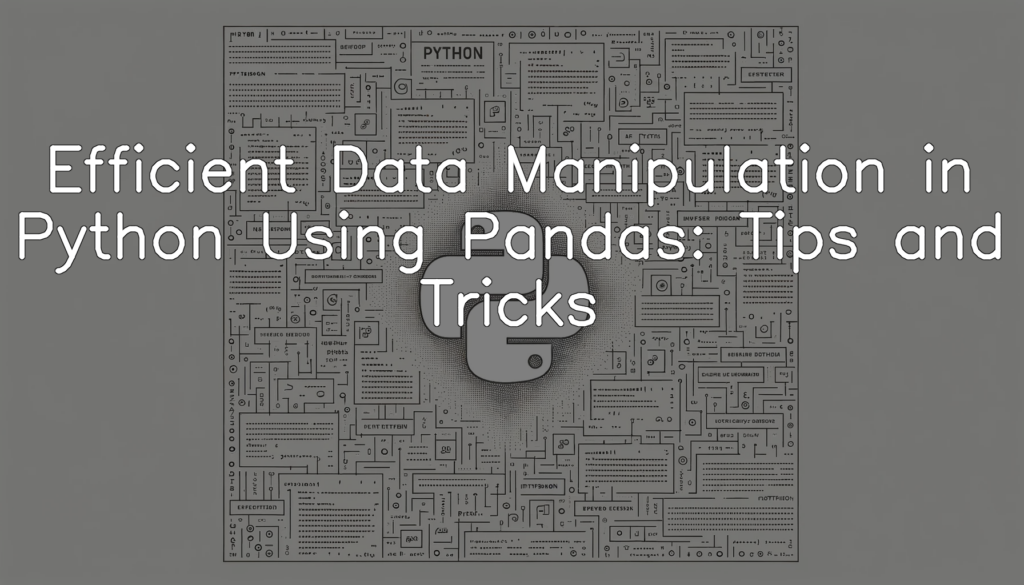Understanding data manipulation in Python
Data manipulation involves activities such as cleaning, transforming, and analyzing raw data to derive an understandable format. In Python, data manipulation is possible using several libraries, however, Pandas stands out due to its ease-of-use and versatility. Pandas operates with different data structures like series and dataframes, allowing for comfortable handling of structured data. With its powerful suite of features including the handling of missing data, merging, and reshaping data among others, it provides developers with an expansive toolkit for performing efficient and sophisticated data manipulation. As we delve further into this article, it will become increasingly clear why pandas is widely used among data scientists and analysts for data processing tasks. A solid grasp of pandas, consequently, can significantly boost your data manipulation capabilities in Python.
Importance of Pandas for efficient data manipulation
The Pandas library has emerged as a pivotal tool for efficient data manipulation in Python due to its powerful features and flexibility. Its ability to handle and process larger datasets in a breeze has made it the go-to tool for data scientists and analysts. By offering a range of functionalities from creating structured data objects, to reading/writing data in multiple formats, performing aggregations, filtering data based on conditions, handling missing data, and much more, Pandas has dramatically reduced the complexity of data operations. Further, its tight integration with other popular Python libraries such as Matplotlib for data visualization and NumPy for numeric computations, enables users to perform end-to-end data analysis tasks within the same Python environment. Thus, mastering Pandas can result in noticeable improvements in your data manipulation efficiency and overall productivity as a data professional.
Basic Pandas Operations for Data Manipulation
Reading and Writing Data
In Python, the pandas package provides versatile functionality to both read from and write to a variety of data formats such as CSV, Excel, SQL and others., In this Python example, we will use pandas to read a CSV file and write the data to an Excel file.
import pandas as pd
data = pd.read_csv("input.csv")
data.to_excel("output.xlsx", index=False)This code begins with importing the pandas library as pd. Then, using the read_csv method, the script reads a CSV file named ‘input.csv’ and stores the data in the DataFrame ‘data’. The to_excel method is then used to write the ‘data’ DataFrame to an Excel file called ‘output.xlsx’. The ‘index=False’ argument ensures the DataFrame index does not get written to the output file. The input and output files are presumed to be in the same directory as the script. If your files reside elsewhere, make sure you specify the correct absolute path to them.
Selecting and Filtering Data
With Pandas, selecting and filtering data based on particular conditions becomes an intuitive and straightforward process. Here is an example of how this can be done.
import pandas as pd
data = {'Name': ['John', 'Anna', 'Peter', 'Linda'],
'Age': [28, 24, 35, 32],
'City': ['New York', 'Paris', 'Berlin', 'London']}
df = pd.DataFrame(data)
filtered_df = df[df['Age'] > 30]
print(filtered_df)In this example, we start by creating a new pandas DataFrame. The DataFrame represents some data about people including their name, age, and city. To filter the data based on age, we use df[df[‘Age’] > 30] which returns a new DataFrame with only the rows where the ‘Age’ value is greater than 30.
Adjusting this code to meet your particular conditions is a matter of changing the condition within the brackets. You can create more complex conditions by combining different conditions with & (and) and | (or) operators.
Modifying DataFrames
Data manipulation often requires modifications to the structure of the DataFrame such as adding, modifying, or dropping columns. Collectively, these operations can significantly alter the DataFrame to suit specific analytical needs.
import pandas as pd
data = {'Name': ['John', 'Anna', 'Peter'],
'Age': [28, 24, 30],
'City': ['New York', 'Los Angeles', 'Chicago']}
df = pd.DataFrame(data)
df['Profession'] = ['Engineer', 'Doctor', 'Lawyer']
df['Age'] = df['Age'] * 12
df = df.drop('City', axis=1)In this code snippet, we initially add a new column ‘Profession’ to the DataFrame. Then, we modify existing ‘Age’ column by multiplying every age with 12 to convert it to months. Finally, we drop the ‘City’ column from our DataFrame. Each operation helps tailor the DataFrame structure in a meaningful way that aids in subsequent data analysis tasks.
Handling Missing Data
Data manipulation involves the handling of missing data. In real-world datasets, it’s common to encounter “missing” or “NaN” values. The Pandas library provides a variety of methods to address missing data, including dropping rows or columns with missing values or imputing missing values. Here is an example of how to handle missing data in a Pandas DataFrame.
import pandas as pd
import numpy as np
df = pd.DataFrame({'A': [1, 2, np.nan],
'B': [5, np.nan, np.nan],
'C': [1, 2, 3]})
df_dropna = df.dropna()
df_fillna = df.fillna(value=0)
df_fillna_mean = df['B'].fillna(value=df['B'].mean())This code begins by creating a sample DataFrame with missing data. It then demonstrates three different ways to address these missing values. The dropna() function drops rows with missing values, while the fillna() function fills those missing values with a specified value. In this example, fillna() is first used to fill with a constant (0), and then to fill with the mean of other non-missing values in the same column. Each of these methods returns a new DataFrame, leaving the original DataFrame unchanged. Depending on your specific data and the analysis you’re running, one of these methods may be more appropriate than the others. Choose the one that best fits your data handling needs.
Advanced Pandas Techniques for Efficient Data Manipulation
Using the apply method for efficient transformations
The apply method in pandas can significantly make your data transformations more efficient, especially when dealing with large datasets. Typically, you might have to loop through each row or column of a DataFrame to perform some operation, an approach that can be time-consuming as the size of your DataFrame increases. The apply method, however, bypasses these loops, enabling you to apply an operation to each element in a DataFrame, a row, or a column with a single command. This method uses a function that you specify, applying it across the desired axis of your DataFrame. It is not only compact and faster in execution but also provides more flexible operations compared to traditional methods.
Aggregation and grouping data
Aggregation and grouping data stand at the core of many data manipulation tasks, as they can help to shrink large datasets into manageable, high-level summaries. In Python’s Pandas library, one can leverage ‘groupby’ operations, akin to SQL, to split a DataFrame into groups based on some criteria. Here, each group becomes a category that Python can perform operations on, such as sum, mean, count, etc. Besides, the aggregation function ‘agg’ further enables the use of one or multiple operations over the specified axis. Thus, with these functionalities, you can efficiently perform complex data manipulation tasks, such as applying different functions to different columns of the dataset or transforming your data based on group membership.
Merging, Joining and Concatenating DataFrames
Merging, joining, and concatenating are critical operations when dealing with data in Python using Pandas. They allow you to combine different DataFrames in various ways, providing a high level of flexibility in managing data structures. Merging involves combining DataFrames based on a common key, similar to the way joins work in SQL. Joining, on the other hand, lets you combine different DataFrames into a single one based on their index. Lastly, concatenating is simply stacking multiple DataFrames along a particular axis (either column-wise or row-wise). These features make Pandas a versatile tool in handling tabular data for different data manipulation needs.
Pandas Optimization Tips for Large Datasets
Memory usage reduction techniques
The efficient use of memory is of utmost importance when dealing with large datasets. Pandas offers several techniques to help in reducing memory usage. One such technique is changing the data type of the columns. You may come across situations where a column’s data type is ‘float64’ but most of the column values lie within the int8 range. In such a scenario, changing the data type of that column to ‘int8’ can prove to be memory efficient. Similarly, object data types consume more memory as compared to category data types. So, where categorical data is used, changing the data type from object to category can help in reducing memory usage. Another useful method to enhance memory efficiency is using the ‘Sparse’ data type. Sparse data type comes in handy when your data is filled with lots of zeroes. It saves memory by storing just the location of the non-zero values. Carefully examine your dataset and adopt these techniques where applicable to have better memory management.
Fast Pandas operations utilizing numba
Numba is an open-source JIT compiler that translates a subset of Python and NumPy code into fast machine code, thus optimizing your data manipulation scripts. Numba is an invaluable tool when working with numerical data, boasting impressive speed enhancements. With Numba, certain operations in Pandas, like looping over data for transformations, can be drastically faster — allowing us to circumvent some of the inherent inefficiencies of Python. Worth noting, however, is that while Numba can significantly enhance performance for certain tasks, it isn’t always the optimal choice for all scenarios. As always, understanding your data and your specific use-case requirements should guide your decision to use this powerful tool. When used correctly, Numba can help turn Pandas into a speed-efficient data manipulation library.
Chunks processing for large datafiles
In cases where the datasets are too large to fit in memory, traditional methods of data processing can be inefficient or even unworkable. Pandas provides a solution to this problem with the concept of chunking. This process involves breaking down larger datasets into smaller, more manageable pieces referred to as ‘chunks’. This method can be invaluable when dealing with large datasets that don’t fit into memory, as it allows you to process smaller bits of the dataset at a time, reducing memory usage. A fundamental tip for such situations is to process the data in small, digestible chunks rather than attempting to load the entire dataset into a DataFrame. This can be achieved using the ‘chunksize’ parameter in read functions in pandas, which specifies the number of rows at a time to be read into memory, enabling more efficient processing of large data files.
Case Study: Real-world Data Manipulation using Pandas
Case overview: data manipulation in a cloud services context
In the context of cloud services, effective data manipulation is essential. Large datasets are commonplace, and the ability to manage and manipulate these consistently and efficiently is pivotal. Imagine, for example, an e-commerce business utilizing cloud-based infrastructure. The business needs to manage vast amounts of data about their products, customer behaviors, sales transactions, and more, all stored across multiple data sources. The need to clean, transform, merge and analyze these data intelligently for insights is critical for strategic decision making. Pandas, a Python library that provides high-performance, easy-to-use data structures and data analysis tools, proves to be invaluable in such scenarios. Through the power of Pandas, the seemingly cumbersome tasks of data manipulation become streamlined, even when dealing with massive datasets in the cloud.
Applying basic and advanced Pandas operations
In the given case study, we will apply the basic and advanced operations of Pandas that we have learned so far. This will include tasks such as loading the dataset, carrying out basic exploratory data analysis, and filtering rows and columns based on certain conditions. The advanced operations will entail things like using the apply method to carry out efficient data transformations and aggregating data based on certain groupings. We will also look at how to merge, join, and concatenate different DataFrames to bring all our data into a cohesive whole. All these operations will be performed in a Python environment, with an explicit focus on using the most efficient Pandas methods for each task. This hands-on application will provide a practical understanding of how to manipulate data efficiently using Pandas, cementing the concepts and techniques discussed so far.
Reflections on readability, brevity and speed
In the quest for efficient data manipulation, three essential factors that stand out are readability, brevity, and speed. While pandas is an outstanding tool, one must exercise caution to maximize readability by writing clean, well-documented code. Brevity is equally critical; leveraging the power of pandas’ one-liners can often simplify complex operations and result in less code. Lastly, speed has a considerable impact on data processing. All the tricks and efficiencies gained from correctly using pandas will culminate in more efficient and faster data processing, which is ideal in a real-world, production-setting scenario. Effective use of pandas’ methods and attention to the data types of your DataFrame can dramatically increase speed, turning lengthy operations into quick, efficient tasks.
Conclusion
We’ve delved deep into the world of efficient data manipulation in Python with pandas, covering everything from reading and writing data, selecting and filtering data, manipulating DataFrames, to managing missing data. We’ve also explored advanced techniques, such as the use of apply, aggregations, grouping, merging, and concatenation. Keeping an eye on the bigger picture, we investigated memory usage reduction techniques and chunk processing for handling large datasets. The application of these methods in the context of a real-world case study reinforced their relevance and utility in a cloud services environment. Although pandas is already an extremely powerful tool for data manipulation, the ongoing development in this area promises even more efficient and user-friendly features in the future. With a strong command of these abilities, managing and analyzing data becomes a smoother and more streamlined process, opening up vast opportunities for insightful decision-making.