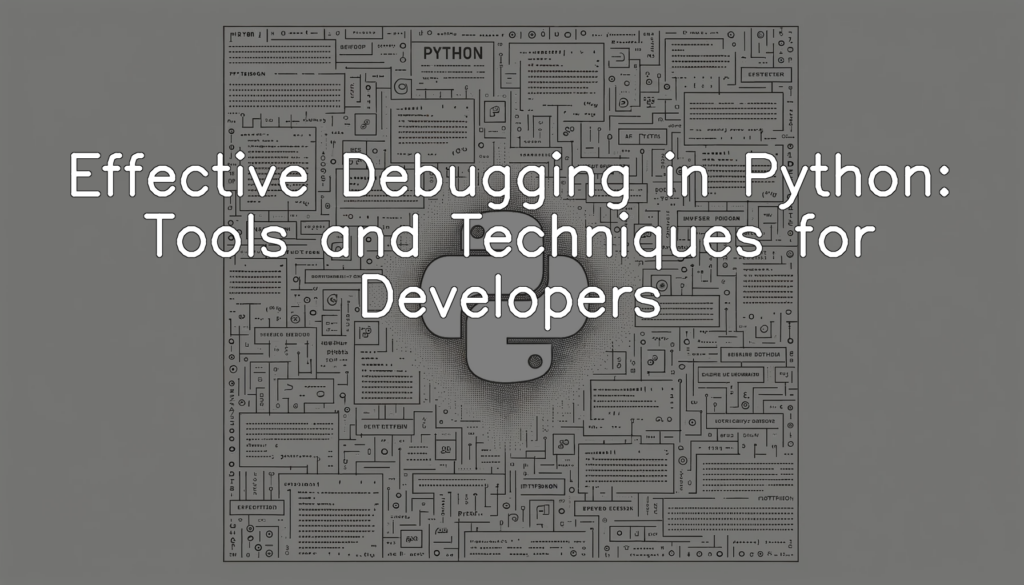Understanding the importance of effective debugging in Python
Effective debugging in Python is a critical skill for any developer. When software behaves unexpectedly, developers need to determine what is happening and why, to debug and fix the issue quickly. Understanding how to effectively debug your Python code can significantly reduce the time taken to resolve bugs, consequently improving productivity and software reliability. It facilitates timely removal of errors, ensures the application performs efficiently, and safeguards it from potential security threats. Moreover, effective debugging also enhances code understanding, thereby making future maintenance and enhancements easier. Thus, mastering debugging techniques and tools is essential for managing and advancing the lifecycle of your Python application.
Fundamentals of Python Debugging
What is debugging?
Debugging refers to the systematic process developers carry out to identify, diagnose, and rectify errors or bugs in a program. In the context of Python, debugging involves going through the written code meticulously to locate where the program is not behaving as expected, with an end goal of making the code error-free and efficient. The complexity of debugging ranges from simple syntax errors which can be spotted visually to more complex logical errors which require a deeper understanding of the code and more sophisticated debugging tools or techniques. Ranging from issues like incorrect calculations to programs crashing or behaving unpredictably, debugging forms an integral part of the software development process.
Basic debugging process in Python
The following Python code demonstrates a simple debugging process. We start with a script that contains a bug, then work through the debugging process to correct it and generate a bug-free script.
def avg(numbers):
return sum(numbers) / len(numbers)
numbers = [4, 8, 0, 12]
except ZeroDivisionError:
print("Caught an error")
numbers.remove(0) # we remove 0 from the list as you cannot divide by zero
def avg(numbers):
return sum(numbers) / len(numbers)
numbers = [4, 8, 12]
print(avg(numbers))The above script first attempts to execute a function that calculates the average of a list of numbers. However, it throws a ‘ZeroDivisionError’ because the list initially includes a ‘0’, causing an attempt to divide by zero. The debugging process correctly identifies this and removes ‘0’ from the list, resulting in a bug-free script that successfully calculates and prints the average of the numbers.
Common types of errors in Python and how to identify them
In the realm of Python programming, errors are a common occurrence that developers confront. Collectively categorized under the term ‘exceptions’, these errors have diverse types. There are Syntax errors, also known as parsing errors, which are possibly the most common kind. These occur if the syntax of the code is incorrect. An example of this might be missing colon or bracket. Then we have runtime errors, which happen during execution of a valid program like division by zero or accessing a deleted element from a list. Logical errors, on the other hand, are those that run fine but produce inaccurate result due to flawed logic. Moreover, Python provides a standard exception hierarchy making error categorization comprehensive and understanding it pivotal. Armed with this knowledge, a developer can effectively diagnose and rectify issues appearing in their Python code.
Debugging Tools in Python
Usage of Python’s built-in debugger
Knowing how to set breakpoints and inspect variables is a fundamental part of the Python debugging process. The Python standard library includes a built-in debugger known as pdb. Here’s a simple example of how to set a breakpoint in a function and inspect the variables:
import pdb
def calculate_average(numbers):
pdb.set_trace() # This is where we set the breakpoint
total = sum(numbers)
count = len(numbers)
average = total / count
return average
numbers = [1, 2, 3, 4, 5]
average = calculate_average(numbers)
print(f"The average is {average}")When you run this code, it will pause execution at the `pdb.set_trace()` line. You can then inspect the current state of the function variables by typing their names at the `(Pdb)` prompt. For instance, typing `numbers` will display `[1, 2, 3, 4, 5]`, the value of the `numbers` variable. To continue execution, type `c` and press enter at the `(Pdb)` prompt.
Using breakpoints and inspecting variables is an efficient technique in understanding how your code is executed and helps in identifying where the code behavior deviates from the expected. This is just scratching the surface of what pdb can do. There are various other commands that can be used in pdb that can significantly enhance your debugging experience.
Utilization of Visual Debuggers in IDEs
Here are the steps on how one can debug Python code in Visual Studio Code:
1. Install the Python extension from the Visual Studio Code marketplace.
2. Open your Python code file.
3. Set up a configuration for debugging: go to the “Run” menu, click on “Add Configuration,” and select Python.
4. Set breakpoints in your Python code by clicking in the margin to the left of the line numbers.
5. Set the specific Python interpreter in the lower-left-hand corner of the window.
6. Start debugging by pressing F5 or by clicking on the “Run” icon on the side menu and clicking “Start Debugging.”
During debugging, Visual Studio Code’s debugging UI allows you to inspect variables, watch their values, control execution, and evaluate expressions.
Leveraging post-mortem debugging and traceback
The following code snippet will provide a simple demonstration of post-mortem debugging with Python’s built-in debugger (pdb). We’ll intentionally create a Python script with a runtime error, and then use pdb’s post-mortem mode to analyze the traceback.
import pdb
def faulty_function():
return 1 / 0 # This will raise a ZeroDivisionError
except Exception: # Exception is caught here
pdb.post_mortem() # Enters post-mortem debuggingNow, if you run this script from your console, it will directly enter pdb’s post-mortem mode at the point where the exception was raised. From here, you can inspect variables, check the call stack, and investigate what led to the error. You can fix the error directly by changing the denominator.
def corrected_function():
return 1 / 2 # The function is now bug-freePost-mortem debugging is an extremely helpful tool that allows the execution to be paused right where the error occurred. By inspecting the state of the program at that exact point, we can understand why the error was thrown and how to fix it. This not only simplifies the debugging process but also provides deeper insights into the execution flow of the program.
Debugging Techniques in Python
Implementing good logging practices
One crucial aspect of effective debugging in Python is setting up appropriate logging. This is often overlooked, but a well-configured logging setup can be an invaluable tool in helping developers understand the behavior of their program, especially when dealing with complex systems where bugs might be hard to track down directly. Here is an example of how to create, configure, and use a basic logger in Python using the built-in logging module:
import logging
logging.basicConfig(filename="debug.log",
format='%(asctime)s %(message)s',
filemode='w')
logger=logging.getLogger()
logger.debug("Harmless debug Information")
logger.info("Just an information")
logger.warning("Its a Warning")
logger.error("Did you try to divide by zero")
logger.critical("Internet is down")This code will create a logger that logs messages of level WARNING and above to a file named `debug.log`. Each log message will include the timestamp and the actual message.
Having logs gives you the ability to trace your program’s execution in detail, which can greatly assist in diagnosing and fixing bugs. You can change the severity level to debug, info, warning, error, and critical depending on what level of information you require for your debugging needs.
Use of Assertions
Here we will illustrate how to use assertions in Python. Assertions are a systematic way to check that the internal state of a program is as the programmer expected, with the goal of catching bugs. In particular, they’re good for catching false assumptions that were made while writing the code, or abuse of an interface by another programmer. They’re also a way of making the code more understandable, not less.
def calculate_average(nums):
assert len(nums) > 0, "List of numbers should not be empty."
return sum(nums)/len(nums)
except AssertionError as e:
print(f"Caught an assertion error: {e}")In the code above, the `calculate_average` function asserts that the length of `nums` list should be greater than 0. If an empty list is passed, an `AssertionError` is raised with the corresponding message “List of numbers should not be empty.” We are catching this error in the `try`-`except` block and printing it on the console. As a practice, always provide useful assertion messages so that you can easily understand the cause of the assertion failure. Assertion checks, however, can be globally disabled with the `-O` and `-OO` command line switches, as well as the `PYTHONOPTIMIZE` environment variable in CPython.
Stress testing with unit tests
In this example, we will be showing you how to write and run a basic unit test in Python using the built-in module `unittest`. The unit test will test a simple function that calculates the factorial of a number, ensuring that our function works as expected.
import unittest
def factorial(n):
if n == 0:
return 1
else:
return n * factorial(n-1)
class FactorialTests(unittest.TestCase):
def test_factorial(self):
self.assertEqual(factorial(5), 120) # 5! = 120
def test_factorial_zero(self):
self.assertEqual(factorial(0), 1) # 0! = 1
if __name__ == '__main__':
unittest.main()This simple piece of code defines a function `factorial()`, and a test case `FactorialTests` which contains two test methods. The `test_factorial()` method tests if the factorial of 5 equals 120, while the `test_factorial_zero()` method tests if the factorial of 0 equals 1. When you run this code, the `unittest.main()` will run the test methods and provide output indicating whether the tests were successful. This helps in validating the behavior of our function by testing it against different scenarios and checking that it behaves as expected. Ensuring your code passes all defined unit tests before deployment can save significant debugging time in the long run.
Top Practices for Effective Debugging
Comprehending the problem before fixing it
One of the most critical aspects of debugging is understanding the problem before making an attempt to fix it. It’s tempting to dive into changing the code once an error pops up. However, hurriedly trying to eliminate an error without fully grasping its roots might lead to more problems down the line. It can introduce new bugs, or it might become a patchwork solution, addressing symptoms but not the root cause, leading to unreliable code. Conversely, by diligently walking through the code, predicting what it should do versus what it’s actually doing, and formulating a solid hypothesis regarding the source of the problem, developers are more likely to implement effective, robust solutions. They can save a substantial amount of debugging time by patiently investigating an issue, rather than rushing into premature action.
Dividing and conquering complex problems
In complex coding scenarios, an essential approach to debugging lies in dividing the issue into smaller, manageable sub-problems. This principle, known as ‘Divide and Conquer’, can drastically simplify the debugging process. When a script fails, instead of attempting to understand the entire code in one go, breaking it down can help isolate the buggy component faster. The code sections can be individually tested, reducing the areas where the bug could hide. To implement this approach, one can systematically comment out sections of the code, checking results until the problem area is found. This technique decreases complexity and allows developers to stay organized during the debugging process, markedly enhancing efficiency.
Importance of writing readable and testable code
Mastering the art of Python debugging isn’t merely about fixing existing errors, it is also about preventing potential ones. This prevention becomes far more achievable when you write readable and testable code. Readable code is self-explanatory, well-structured, and uses clear naming conventions, making it easier to understand and maintain. On the other hand, testable code is designed with testing in mind. It consists of small, independent units that can be tested in isolation, which makes identifying and rectifying faults simple. These qualities combined allow for faster error detection and correction, making your debugging efforts significantly more effective. In the long run, committing to readability and testability can save you a lot of debugging time and make your code more robust and efficient against bugs, thereby improving your productivity as a Python developer.
Conclusion
In conclusion, proficient debugging is an invaluable skill for any Python developer. This blog has guided you through the fundamental concepts of debugging, relevant tools, debugging techniques, and best practices to bear in mind. All these facets combined will aid in simplifying the debugging process, thereby allowing more time for writing efficient code rather than fixing bugs. Remember, debugging is more than just error correction – it’s about comprehending the system’s architecture, predicting its behavior, and constantly improving code quality. As you continue on your coding journey, always stay patient, stay curious, and never hesitate to dig deep into issues. Debugging is an art that you’ll perfect with time and practice, so keep coding, keep exploring, and most importantly, keep learning.