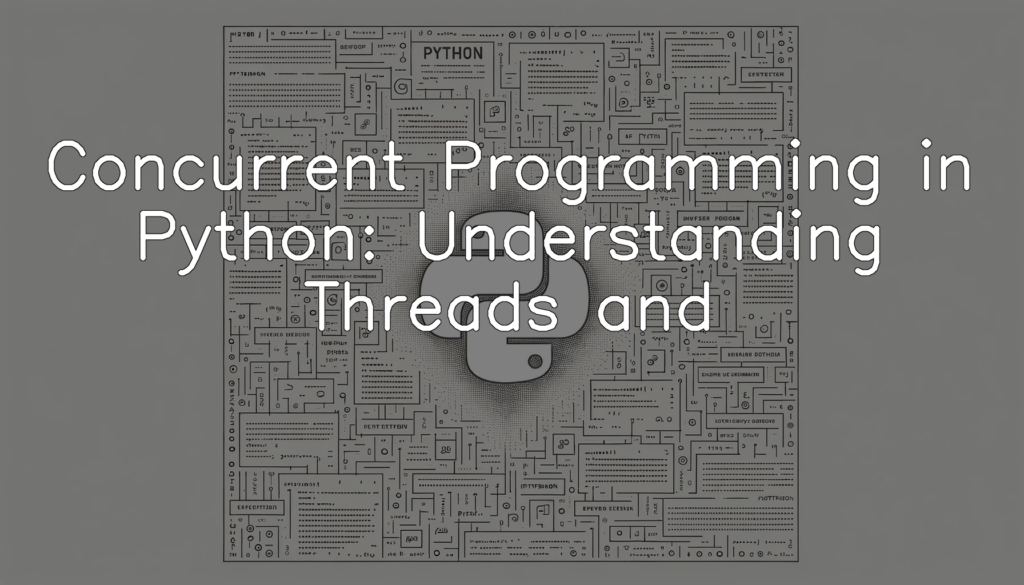Definition and Scope
Concurrent programming is a form of computing that allows multiple tasks to be executed simultaneously. This can either occur through time-slicing where each task gets to run on the CPU for a certain length of time or through parallelism where tasks are divided amongst multiple cores if the system has them. In the realms of Python, concurrency deals explicitly with threads and multiprocessing. This intricate network sets the stage for developing more efficient and faster programs, especially in a cloud computing environment. As we venture into exploring this topic further, it’s crucial to understand that concurrent programming is complex and presents new challenges, such as coordinated data access, that don’t emerge in sequential programming. Nevertheless, the technical benefits gained through effective implementation of Python’s threads and multiprocessing make tackling these challenges worthwhile.
Importance of Concurrent Programming
Concurrent programming holds a significant position in the world of software development. It provides the ability to perform multiple operations at the same time. This is crucial in many areas, ranging from web servers handling numerous requests simultaneously, to cloud computing technologies processing considerable data. Moreover, as modern processors come with multiple cores, concurrent programming helps in maximizing hardware utilization. This implies that programs written with concurrency can complete faster, as they use all available CPU cores. Therefore, mastering concurrent programming not only augments your skillset, but it can also lead to more efficient and high-grade software.
Basics of Python Concurrency
Meaning of Concurrency in Python
Concurrency in Python refers to the ability of a program to be decomposed into parts that can run independently of each other while possibly interacting., essentially, it’s about making progress on more than one task at the same time. It can be achieved through various strategies such as threading and multiprocessing, and each has its unique strengths and weaknesses. Python’s standard library offers tools for both threads and processes. Understanding concurrency helps us aggregate our program into smaller micro-tasks, which can be executed concurrently, thus enhancing the time efficiency of our overall program or system. It is critical in situations where the application has to manage a large number of requests and tasks, such as server-side programming or data analysis.
Gains of Concurrency
Concurrency in Python can significantly optimize performance and resource allocation, particularly in tasks that can be executed simultaneously. With concurrent execution, you can strengthen your program’s efficiency, making the most out of your hardware or server’s resources, consequently leading to swifter system responses. This is particularly useful in applications dealing with multiple simultaneous user requests, network communication, or data processing. Additionally, Python’s straightforward syntax and numerous concurrency libraries make the adoption of concurrent programming relatively easier, reducing coding complexity while harnessing the power of modern multi-core processor architectures.
Threading and Multiprocessing
In the context of Python, threading and multiprocessing strategies are mainly employed to achieve concurrency. Threading refers to the execution of tasks in such a manner that multiple threads (which can be thought of as ‘mini-processes’) are running simultaneously. This is beneficial particularly for tasks that are I/O bound, such as web scraping or reading and writing to a file. Multiprocessing, on the other hand, involves the simultaneous execution of separate processes, with each process running on a different CPU core if available. This strategy works best for tasks that are CPU-bound, such as computations, since it allows the tasks to run truly concurrently and therefore, significantly speeds up performance. However, the decision to use threads or processes depends on the nature of the tasks and the specific goals of the program.
Understanding Python Threads
Definition of Python Threads
In the following Python code, we’ll demonstrate how to create a Python thread. We’ll define a function that we want to run in a separate thread, create a new thread object that targets this function, and then start the thread. The ‘threading’ module in Python is used for this purpose.
import threading
def sample_function(arg1, arg2):
print(f"Thread function executed with arguments {arg1} and {arg2}")
new_thread = threading.Thread(target=sample_function, args=('Hello', 'World'), name="SampleThread")
new_thread.start()This code first imports the ‘threading’ module, which provides functionalities for dealing with threads in Python. We define a function ‘sample_function’ that we will run in a separate thread. We then create a new thread object called ‘new_thread’ using ‘threading.Thread()’ and pass our function as the target to be executed by the thread. We specify the arguments for our function using the ‘args’ parameter and name our thread as “SampleThread”. Finally, we start the thread using ‘new_thread.start()’, which will asynchronously execute ‘sample_function’, allowing the main program to continue its execution concurrently.
Working with Python Threads
In Python, the ‘threading’ module allows for the creation and management of threads in a Python program. Once a thread is created, it’s necessary to start the thread and subsequently join it to ensure its execution is complete. We will illustrate this concept with a simple function ‘print_numbers’, which will be executed in a separate thread.
import threading
import time
def print_numbers():
for i in range(10):
time.sleep(1)
print(i)
t = threading.Thread(target=print_numbers)
t.start()
t.join()In the above code, we first import the ‘threading’ and ‘time’ modules. We define the function ‘print_numbers’, that will sleep for 1 second and then print a number from 0 to 9. A thread ‘t’ is then created to execute the ‘print_numbers’ function. We then start the thread ‘t’ using ‘t.start()’. At last, we use ‘t.join()’ to make the main thread wait until the ‘t’ thread has finished its execution. The code will print numbers from 0 to 9, one number at a time with a delay of 1 second between prints.
Python Thread Synchronization
Locks are an essential component in achieving synchronization in multithreaded programming. Locks as a concept is quite essential in preventing race conditions where, due to the concurrent nature of threads, they get to modify or access a shared resource simultaneously causing unexpected and undesired results.
A Python Lock is in an unlocked state when created. It has two basic methods: acquire() to lock and release() to unlock it. When the lock is locked, the next thread that tries to acquire it gets blocked until it is released.
Here’s the Python code to demonstrate this:
import threading
lock = threading.Lock()
def worker(lock):
lock.acquire()
try:
print(f'Thread {threading.current_thread().getName()} is working...')
finally:
lock.release()
threads = []
for i in range(5):
t = threading.Thread(target=worker, args=(lock,), name=f'Thread-{i}')
threads.append(t)
t.start()
for thread in threads:
thread.join()In this Python code, we create a lock object and a worker function that uses this lock to ensure synchronized execution. We then create five threads executing this worker function.Each thread acquires the lock, prints its name, and then releases the lock. This ensures that only one thread can print its name at a time despite the concurrent execution of multiple threads.
The Concept of Multiprocessing in Python
Meaning of Multiprocessing in Python
Multiprocessing in Python refers to the ability of a program to simultaneously execute multiple paths of execution, often as individual processes. Pythons’ multiprocessing module allows us to create multiple processes, each with its own python interpreter with its own memory space and GIL. Because of this unique feature, multiprocessing bypasses the Global Interpreter Lock and makes use of multiple CPUs and cores. This is beneficial when the program involved is CPU intensive and doesn’t have to do any IO or user interaction. Thus, Python multiprocessing enables the programmer to fully leverage the computational capacity of a machine, making it especially beneficial for data-intensive tasks or complex computations.
Creating processes in Python
In Python, the multiprocessing module allows the creation and execution of separate processes, with each process running independently in its own Python interpreter. Here is an example of creating a process and executing a function within that process:
from multiprocessing import Process
def my_function(name):
print(f'Hello {name}')
if __name__ == '__main__':
# Create the process
p = Process(target=my_function, args=('World',))
# Start the process
p.start()
# Wait for the process to end
p.join()In this code block, a function `my_function` was created that prints a greeting. A new process `p` was then created with the target of executing `my_function` and the argument ‘World’. The process was then started with `p.start()`, and the main process waited for it to complete with `p.join()`. This example demonstrates how Python’s multiprocessing module can be used to run a function concurrently with the rest of your Python program.
This code directly shows how to create and use processes in Python. In more complex applications, these processes may be used to perform compute-intensive or I/O operations concurrently to the main program, thereby effectively utilizing the system’s multiple cores and boosting the overall efficiency of the application.
Coordination between Processes
In Python’s multiprocessing module, inter-process communication is facilitated through pipes. The following code demonstrates how we can create a pipe, and provides a practical example of sending and receiving messages between different processes.
from multiprocessing import Process, Pipe
def send_msg(conn, msg):
print("Sending message: ", msg)
conn.send(msg)
def recv_msg(conn):
print("Message received: ", conn.recv())
if __name__ == '__main__':
parent_conn, child_conn = Pipe()
p1 = Process(target=send_msg, args=(parent_conn, 'Hello from Process 1'))
p2 = Process(target=recv_msg, args=(child_conn,))
p1.start()
p2.start()
p1.join()
p2.join()The `multiprocessing.Pipe()` command creates a pair of connection objects connected by a pipe which by default is duplex (two-way). One connection object is used in one process, while the other connection object is used in another process. In this example, the `send_msg` function sends a message through the `parent_conn` and the `recv_msg` function reads that message from the `child_conn`. This simple communication setup can form the basis for more complex multi-process applications.
Shared State in Multiprocessing
Let’s take a look at how we can share state between processes. We’ll make use of Python’s multiprocessing module’s Value or Array. These shared variables will be process and thread-safe.
from multiprocessing import Process, Value, Array
def function(n, arr):
n.value = 3.1415927
for i in range(len(arr)):
arr[i] = -arr[i]
if __name__ == '__main__':
num = Value('d', 0.0)
arr = Array('i', range(10))
p = Process(target=function, args=(num, arr))
p.start()
p.join()
print(num.value)
print(arr[:])In the above example, we’re sharing a float and an array across processes. Note that at the creation of `num` and `arr`, you pass a type code and an initial value. These are directly analogous to the arguments that would be passed to the constructor of `array.array`. The variable `n` is shared and updated by target function `function`, and the change is reflected in the main process. Similarly, array `arr` is shared, updated in the target function, and we can see the updated values in the main process after the child process finishes. This way, despite the separate memory space, we can share and update data in a multiprocessing environment in Python.
Comparison of Threading and Multiprocessing in Python
Characteristics of Python Threads and Processes
In Python, both threads and processes are instrumental to concurrent programming, albeit with distinctive traits. Threads, defined as ‘lightweight processes,’ are entities within a process that facilitate running multiple operations concurrently. They share memory space, and their creation and termination demand less computational overhead than processes. Furthermore, these threads operate within a single processor environment, making them suitable for I/O-bound tasks. On the other hand, processes in Python are individual instances of Python interpreters running in distinct memory spaces. They can utilize different cores of a multi-core CPU, providing a more substantial computational resource for CPU-bound tasks. However, inter-process communication is more complex than inter-thread communication due to the separate memory environments.
Strengths and Weaknesses
Concurrency in Python, like many other programming languages, has distinct strengths and weaknesses. On the positive side, it can significantly augment resource utilization, boost throughput and responsiveness, simplify modeling and program structure, and increase fault tolerance in distributed systems. However, concurrent programs’ complexities should not be undermined, as they can add challenges in terms of deadlocks, resource starvation, non-determinism, and race conditions. Threading and multiprocessing serve to mitigate these issues through synchronization techniques, but developers need strong awareness of potential pitfalls and precise logic sequencing for effective implementation.
When to use Threads and Processes
The decision to use threads or processes in your concurrent Python program largely depends on the nature and requirements of the task you are trying to achieve. If you’re working on a CPU-bound task that requires heavy computations, then multiprocessing is the way to go. This is because each process runs on a separate CPU core, allowing for true parallelism and increased computation speed. On the other hand, if you’re dealing with an I/O-bound task, such as web scraping or reading and writing to a file, then threading may be a better option. This is because threads are lighter than processes and the speed of your program won’t be bottlenecked by the CPU, but rather the speed of your I/O operations. Ultimately, it’s about understanding the nature of your tasks and choosing the model that will yield the best performance.
Advanced Concepts in Python Concurrency
Concepts of Futures in Python
In this segment, we will be utilizing `concurrent.futures`, which is a high-level interface for asynchronously executing callables. It uses a pool of threads or processes to execute tasks concurrently. As a result, it’s great for CPU-intensive tasks that can be distributed across multiple cores on a machine. Here is an example of how to use it:
from concurrent.futures import ThreadPoolExecutor
import time
def task(n):
time.sleep(n)
return n
with ThreadPoolExecutor(max_workers=3) as executor:
futures = [executor.submit(task, n) for n in range(1,4)]
for future in futures:
print(future.result())In the above code snippet, we’re initiating a `ThreadPoolExecutor` with a maximum of three workers (threads). Then, the `executor.submit` function is used to start a task that simply sleeps for `n` seconds and then returns `n`. The `submit` function immediately returns a `Future` object that represents the execution of the callable. Then, we iterate through the list of Future objects and print the results as they become available. Although the jobs are submitted sequentially in the code, they are executed concurrently in separate threads, demonstrating the concept of concurrent futures.
Understanding Python’s Global Interpreter Lock
Python’s Global Interpreter Lock, or GIL, is a mutex that protects access to Python objects, and is necessary because CPython’s memory management is not thread-safe. It’s important to understand this characteristic as it has a considerable impact on concurrent programming in Python. The GIL enforces a rule that only one thread can execute Python bytecodes at a time within a single process. Let’s take a look at a code sample demonstrating this:
import threading
import time
def worker():
for _ in range(1000000):
pass
start_time = time.time()
_ = [worker() for _ in range(5)]
end_time = time.time()
print(f"Single threaded: {end_time - start_time}")
start_time = time.time()
threads = [threading.Thread(target=worker) for _ in range(5)]
[thread.start() for thread in threads]
[thread.join() for thread in threads]
end_time = time.time()
print(f"Multi threaded: {end_time - start_time}")In this code, we create a simple worker function that does nothing but burn CPU time in a loop. We then create two variants of this workload: in the first, we run the worker function 5 times sequentially, and in the second, we create 5 threads to run the worker function concurrently. On running this code, you might be surprised to find that the multi-threaded version doesn’t run any faster than the single-threaded version, even on multi-core hardware. This is due to Python’s Global Interpreter Lock which only allows one thread to execute at a time.
Python’s asyncio Framework
Here we’ll take a look at how to set up an event loop and schedule tasks with the asyncio library in Python. This library provides us with a way to write single-threaded concurrent code using coroutines, multiplexing I/O access over sockets and other resources, running network clients and servers, and other related primitives.
import asyncio
async def print_nums():
num = 1
while True:
print(num)
num += 1
await asyncio.sleep(1) # sleep for 1 second
async def print_time():
count = 0
while True:
if count % 3 == 0:
print(f"{count} seconds have passed")
count += 1
await asyncio.sleep(1) # sleep for 1 second
loop = asyncio.get_event_loop()
loop.run_until_complete(asyncio.gather(print_nums(), print_time()))
loop.close()To start, two asynchronous functions are defined, `print_nums` and `print_time`, which simply print a number and the elapsed time respectively, and then sleep for a second. Note the keyword `async` before `def`, as well as the `await` keyword before the function `asyncio.sleep`. This is the async/await syntax in Python 3.5 and later. The `asyncio.gather()` function schedules multiple tasks to run concurrently. In the given code, the tasks are `print_nums()` and `print_time()`. The `run_until_complete` method on the event loop takes care of executing our tasks. This example showcases how we can leverage asyncio library to efficiently handle multiple tasks concurrently.
Real-World Applications of Python Concurrency
Python Concurrency in Web services
The nature of web services makes them a fitting context for leveraging the powers of Python’s concurrency models. When handling multiple client requests, a web server must be able to respond to each client almost simultaneously without delays. Otherwise, for a heavily-loaded server, it could mean certain processes may have to wait a long time before getting access to execute. In such a scenario, concurrent programming modules such as threading and multiprocessing in Python can be played to their strengths. With concurrent programming, multiple client requests can be handled as separate threads or processes, with each operating independently from the others. This allows a web server to attend to multiple requests concurrently, significantly improving the performance and responsiveness of the web service especially in high traffic situations, and optimizing the utilization of system resources.
Multithreaded / Multiprocessed Data Processing
In the realm of data science, the use of multithreading and multiprocessing becomes particularly important when we need to handle large datasets. This technique allows a program to manage multiple operations independently, making data processing tasks more efficient. For instance, when applying certain transformations or computations on a dataset, the workload can be divided amongst different threads or processes, enabling the tasks to proceed concurrently. This would mean that computations on separate data clusters can be performed at the same time which subsequently leads to the reduction of the overall processing time. In an era where real-time data processing has become a requirement, the knowledge and implementation of these parallel computing techniques within Python can be a game-changer.
Concurrent Programming in Cloud Computing
Concurrent programming in the context of cloud computing is a critical aspect that drives the efficient utilization of cloud resources and ensures high performance. Given the distributed nature of cloud resources, concurrency allows for the simultaneous execution of outscaled tasks, thereby maximizing the computing potential of the cloud. Python excels in this area thanks to its robust libraries and straightforward syntax. Harnessing the power of threads and multiprocessing in Python can help create scalable and high performing applications suitable for deployment in the cloud. From managing large datasets to handling numerous client requests, Python’s concurrency capabilities can handle a wide range of cloud-based tasks effectively.
Conclusion
In conclusion, concurrent programming in Python, through the understanding of threads and multiprocessing, provides an effective manner to execute numerous tasks simultaneously, thereby enhancing application performance and resource utilization. By leveraging Python’s in-built supports for threading and multiprocessing, developers can significantly reduce execution time, particularly in I/O-bound and CPU-bound programs. Moreover, new developments like the `asyncio` library and the `concurrent.futures` module further extend the realm of Python’s concurrency capabilities. Ultimately, mastering these concurrent programming techniques is vital for developing high-performance web services, data processing tools, and cloud services that can handle high loads, complex computations, and vast data volumes.