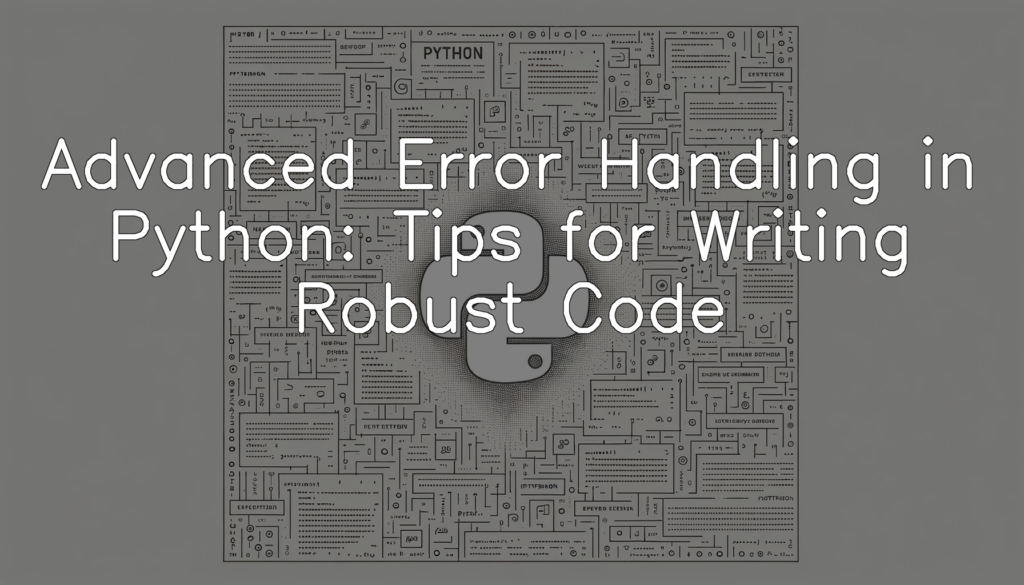Understanding the importance of error handling in Python
Error handling is a critical aspect of Python programming and is key to developing robust, reliable, and resilient software. It refers to the programming practices that define how your application will respond when it encounters an unexpected situation or error. Beyond the mere avoidance of crashes and abrupt termination of programs, effective error handling can provide meaningful error messages that allow developers (and sometimes users) to understand and rectify the source of the error. Contrary to popular belief, it’s not just about ‘fixing’ errors or stopping them from occurring, but about managing and controlling them for smoother execution of programs. As developers move from basic to advanced error handling techniques in Python, they can make their applications more robust to faults and easier to maintain and debug. The right handling of errors can immensely improve the stability of your Python code and ultimately enhance the user experience.
Basic error handling in Python
Before delving into the more advanced topics, let’s quickly refresh our understanding of basic error handling in Python. This is typically achieved through the use of try and except blocks. In a nutshell, when you’re executing a block of code that you suspect might raise an exception, you can put it inside a try block. Immediately following the try block is an except block, which catches the exception and provides a graceful way to handle it. This process prevents the program from abruptly ending and provides an opportunity to manage errors appropriately. While these basic techniques are widely used and important to understand, Python also offers more sophisticated error handling options, which we will explore further in this blog.
Moving beyond basic error handling
The focus on only basic error handling strategies can cripple a Python coder’s ability to create robust and resilient software. By relying solely on simple try-except blocks, programmers potentially miss out on a host of available strategies to make their software more stable and easier to debug. High-quality code not only performs the function it is intended to perform but also handles exceptions and anomalies in an elegant manner. An understanding of advanced error handling provides the tools to do so. Stepping up to advanced error handling methods in Python means taking your code from “it works” to “it works even when the unexpected happens,” truly showcasing the reliability, maturity, and professional polish of your software. Therefore, moving beyond basic error handling is a step towards more effective, reliable, and comprehensive software development.
The Basics of Python Error Handling to Refresh Your Memory
Using try and except structure
In Python, the basic structure for handling potential exceptions is the “try-except” block. The “try” block contains the code that might raise an exception, while the “except” block holds the code that will run when an exception is encountered. Here’s an example:
try:
y=x/0
except Exception as e:
print("An error occurred: ", str(e))In the above example, the operation of dividing by zero is placed in the “try” block, which causes a ZeroDivisionError. If this error was not within a “try” block, the program would stop execution immediately and a traceback would be shown to the user. However, because it is wrapped in a “try” block, the Python interpreter instead jumps to the “except” block. This block catches the exception and a user-friendly message is printed instead. This represents the basic usage of error handling in Python and is the foundation on which more advanced techniques are built.
Handling specific errors
Certainly, let’s understand how to handle specific exceptions in Python. In Python, we can catch and handle specific exception types using multiple `except` blocks. Each `except` block can handle a specific type of exception, enabling us to react differently depending on the issue that occurs. Below we have a snippet of Python code that handles a `ValueError`:
except ValueError:
print("That's not a valid number!")In the above snippet, the `try` block includes the code which may potentially throw a `ValueError`. This error would occur if the user inputs a non-numeric string. If `ValueError` is encountered, the corresponding `except` block is executed and a user-friendly error message is printed out. This approach allows us to handle specific types of errors gracefully, providing appropriate responses for different situations. When dealing with complex systems, specifically handling exceptions can improve software reliability and user experience significantly.
Diving into Advanced Python Error Handling
Using else block in exceptions
When writing robust code, one great feature Python provides is the application of the `else` clause in our error handling. This allows us to add a segment to our `try/except` structure that gets executed only when the code in the `try` block does not raise an exception. Let’s create a simple code block to illustrate how to utilize the `else` block in exception handling.
def divide_numbers(x, y):
try:
result = x / y
except ZeroDivisionError:
print("Error: You tried to divide by zero!")
else:
print("The division was successful. Result is", result)
divide_numbers(15, 3)
divide_numbers(10, 0)In this code block, we first define a function `divide_numbers(x, y)`, which attempts to perform the operation `x / y`. We include this operation within a `try` block. If a `ZeroDivisionError` is encountered (which happens when the second argument is zero), we print out an error message.
However, if no error was encountered during the division operation, the `else` block gets executed, and we print out the result of the operation. The two function calls at the end demonstrate the difference between a successful division and a division by zero – each case is handled separately and explicitly, improving the readability and maintainability of our code.
Implementing built-in exception classes
In our exploration of advanced error handling, gaining a comprehensive understanding of Python’s built-in exception hierarchy is crucial. This hierarchy gives a clear view of all the built-in exceptions and how they are related. Python provides a built-in function, ‘mro()’, which can be used to explore this hierarchy. As an example, we’ll explore the exception hierarchy with the commonly used BaseException.
print('\n'.join(cls.__name__ for cls in BaseException.__mro__))This program explores and prints the exception classes in the order they are searched for methods. In other words, Python’s Method Resolution Order(MRO). The code begins with the input exception, traverses up its ancestor chain, and prints out each exception class name until it reaches the topmost BaseException. This not only lets us explore specific exceptions and their origins, but through this, we also get valuable insights into the relationships between different exceptions in Python.
Raising exceptions proactively
The following Python code demonstrates how to raise exceptions manually by checking certain conditions. Here, we’ll define a function that raises a ValueError if the input is not a positive number.
def check_positive_number(n):
if n <= 0:
raise ValueError('The input must be a positive number!')
else:
return 'Input is valid.'
except ValueError as e:
print(e)
except ValueError as e:
print(e)In this code, the function check_positive_number sees if the input ‘n’ is a positive number. If it’s not, the function raises a ValueError with an informative message. Later, we run this function within a try-except block, catching potential ValueErrors. If a ValueError is thrown, its message (‘The input must be a positive number!’) is printed out. If no error is raised, the function returns ‘Input is valid.’ which is subsequently printed out. In short, by raising exceptions manually, we can control our program flow and handle unforeseen conditions on our own terms.
Creating custom exceptions
To demonstrate the process of creating and using custom exceptions in Python, let’s imagine that we are building an application that requires a user to be above the age of 18. We can create a custom exception named `AgeNotValidError` that gets raised when the user’s age is not valid, i.e., less than 18.
class AgeNotValidError(Exception):
def __init__(self, age):
self.age = age
self.message = "The age provided is not valid. Age should be greater than 18."
super().__init__(self.message)
def verify_age(age):
if age < 18:
raise AgeNotValidError(age)
else:
print("The user's age is valid.")
except AgeNotValidError as e:
print(e.message)In this code, a custom exception `AgeNotValidError` is defined by creating a new class that inherits from the base `Exception` class. The function `verify_age` checks whether the provided age is valid, and if not, it raises the `AgeNotValidError` exception. This kind of structured and particular error management, using custom exceptions, has countless applications in more advanced and specified programs where generic exceptions may not be sufficient to handle all the cases.
Practical Scenarios for Advanced Error Handling in Python
Automated error reporting
Implementing an automated error report system can exponentially improve your debugging efficiency by providing a detailed record of all the errors that occur in your program. In Python, this can be done by utilizing the built-in `logging` module. Here’s a simple example to illustrate how this can be accomplished.
import logging
def main():
log_format = "%(asctime)s - %(levelname)s - %(message)s"
logging.basicConfig(filename="error_log.log", level=logging.DEBUG, format=log_format)
try:
1 / 0
except ZeroDivisionError as e:
logging.exception("Exception occurred")
if __name__ == "__main__":
main()In the above Python code, we’ve defined a function `main` which is our program entry point. Inside `main`, we have defined the log format and configured the `logging` module to log all levels of messages (DEBUG, INFO, WARNING, ERROR, CRITICAL) to a file named `error_log.log`. Then, we’ve created a scenario that will trigger a `ZeroDivisionError` by dividing 1 by 0 inside a `try` block. The exception is caught and logged in the `except` block using `logging.exception`, which logs an ERROR level message and attaches the traceback, providing us all the details about the exception that occurred. The logged error messages will be appended to the `error_log.log` file.
Upon execution, this code will log the `ZeroDivisionError` with a timestamp, the severity level, and the error message to the log file, providing a detailed automated error report.
Handling network-related errors
In Python, dealing with network-related errors is crucial, particularly when working on applications that heavily depend on network interactions. For instance, creating an HTTP request, interacting with a web API or loading a webpage. Often, numerous things can go wrong due to network failures such as a timeout error, no internet connection, a non-existent server, and more. We can handle these kind of network-related errors using `requests` library in Python.
Here is a Python code snippet illustrating how to handle connection error when fetching a webpage:
import requests
from requests.exceptions import ConnectionError
url = 'http://example.com'
except ConnectionError:
print('Failed to open URL, Please check your network connection.')In this code, we are using `requests.get()` to fetch a webpage. If a `ConnectionError` arises, then our code handles it by printing an appropriate error message without terminating the whole program. If the request is successful, the contents of the webpage are printed. Thus, the above code handles network-related errors in a more graceful manner, increasing the robustness of the application. Code handling can be more advanced if we log the error information to a file for further analysis, or retry the connection several times before giving the final error message. Remember, a good network program should always anticipate and be ready to handle network uncertainties.
Managing API request failures
The following Python code demonstrates a way of implementing error handling for API requests. Here, we’re using the requests library to make a GET request to a specified API endpoint. In the try block, we attempt to get a response from the API endpoint. If the request is successful, the status code of the response will be 200, and the content of the response is printed. However, if there is an error in the request, an exception will be raised and caught in the except block. This block will print an error message along with the status code.
import requests
response.raise_for_status()
print(response.text)
except requests.exceptions.HTTPError as errh:
print ("Http Error:",errh)
except requests.exceptions.ConnectionError as errc:
print ("Error Connecting:",errc)
except requests.exceptions.Timeout as errt:
print ("Timeout Error:",errt)
except requests.exceptions.RequestException as err:
print ("Something went wrong:",err)In real-life application, the exact nature of the handling will be conditioned on the specific requirements of your program. This can include retrying requests, logging errors for later debugging, or even changing the flow of the program based on the type of error received. Regardless of specifics, handling API requests effectively is a necessary skill in a cloud environment where frequent interaction with miscellaneous web services is common for software development.
Best Practices for Error Handling in Python
Writing meaningful exception messages
Defining and raising exceptions with custom messages is a key aspect of error handling in Python. A well-designed error message should provide immediate and clear points to the developer about what may have gone wrong and may also hint at possible solutions. Below is a basic example of creating and raising an exception with an informative custom message.
class CustomError(Exception):
def __init__(self, message):
self.message = message
except CustomError as e:
print("An error occurred: " + str(e.message))In this example, a new class `CustomError` is created that inherits from Python’s inbuilt class `Exception`. Then, an instance of `CustomError` is raised in the `try` block. When this exception is raised, the custom error message “This is a custom exception message” is printed to the console. This provides user-friendly, informative details about the error rather than just the default Python error message.
This technique can be particularly helpful when you know that a certain frequently-occurring error requires a more specific, informative message. By using such custom messages, you can make your error logs or the debugging process much more efficient and manageable.
Avoiding catching too many exceptions
While writing robust Python code, one crucial aspect is to avoid handling generic exceptions whenever possible. To achieve this, instead of using a catch-all exception clause, we can address specific exceptions individually in our try-except blocks. Doing so prevents inadvertent masking of unexpected errors that might need immediate attention.
Our code snippet will demonstrate this:
try:
# Code with potential exceptions
number = int(input("Enter a number: "))
inverse = 1 / number
except ValueError:
print("Entered input is not a number.")
except ZeroDivisionError:
print("Number should not be zero.")In this example, rather than catching every type of exception, we specify `ValueError` and `ZeroDivisionError`. This ensures that any other type of error that is not explicitly handled in the code will propagate upwards and won’t be suppressed, alerting us of an unexpected error. By avoiding generic exception handling, we are specifying which exceptions we anticipate and can handle, thus writing a more robust piece of code. Always remember to only catch those exceptions that you can correctly handle in your exception handling block. Unanticipated exceptions are usually better left to be caught and reported by the system, prompting a halt to program execution and demanding immediate fixing.
Thorough testing of exceptions
In the world of programming, exceptions are events that occur during the execution of programs which disrupt the normal flow of the program’s instructions. When such events occur in a Python program, it creates a perfect condition to explore Python’s exception handling capabilities. Advanced exception handling is a critical skill as it centres on the ability to predict potential issues, plan contingencies and gracefully recover from errors. It is the difference between an application continuing to run smoothly despite hiccups or abruptly crashing, leaving the user with an undesirable experience. Therefore, robust error handling forms the backbone of creating resilient and fault-tolerant applications in Python, making it a necessary tool in every expert developer’s arsenal. This blog post will equip you with practical tips and ingrained knowledge to take your Python error handling from basic to advanced.
Before diving into the advanced aspects of error handling, it’s crucial to have a firm grasp of the basics. In Python, errors are managed through a special language construct known as exceptions. When an error occurs (or an exception, in Pythonic terms), Python creates an exception object. If not handled properly, this leads to a program halt and an error message. However, Python provides a way to handle these exceptions and prevent abrupt program termination. The try and except block, akin to other programming languages’ try and catch, is the most straightforward and common error handling technique. For instance, if you attempt to open a file that does not exist or divide a number by zero, Python throws exceptions that can be caught and handled using these blocks.
Coding is not always about preventing errors but also foreseeing and planning them. Advanced error handling in Python moves beyond just merely “catching” errors. It involves prediction, proactiveness and detailed reporting. It is about anticipating where code could potentially fail and preparing for that eventuality. This involves handling specific errors, raising exceptions manually, creating custom exceptions and more. One critical aspect of advanced error handling is robust logging of exceptions, which allows for effective debugging and error resolution in the future. This ability to not just respond to errors, but strategize, plan, and elegantly cope with them, separates novice programmers from seasoned developers. This blog series will guide you on your path from the former to the latter.
Conclusion
In conclusion, a deep understanding and implementation of advanced error handling techniques in Python can vastly improve the efficiency and stability of your code. The agility provided by such practices enables your programs to operate smoothly under unexpected circumstances, and relay valuable debugging information when things do not go as planned. By raising, catching, and handling exceptions effectively, you can create robust code that stands out in versatility and reliability. As developers, we should strive to keep refining our error handling skills, as robust error handling is an essential element of mature and reliable software development. We hope this blog has inspired you to delve deeper into Python exceptions and error handling, making your code even more robust and resilient.