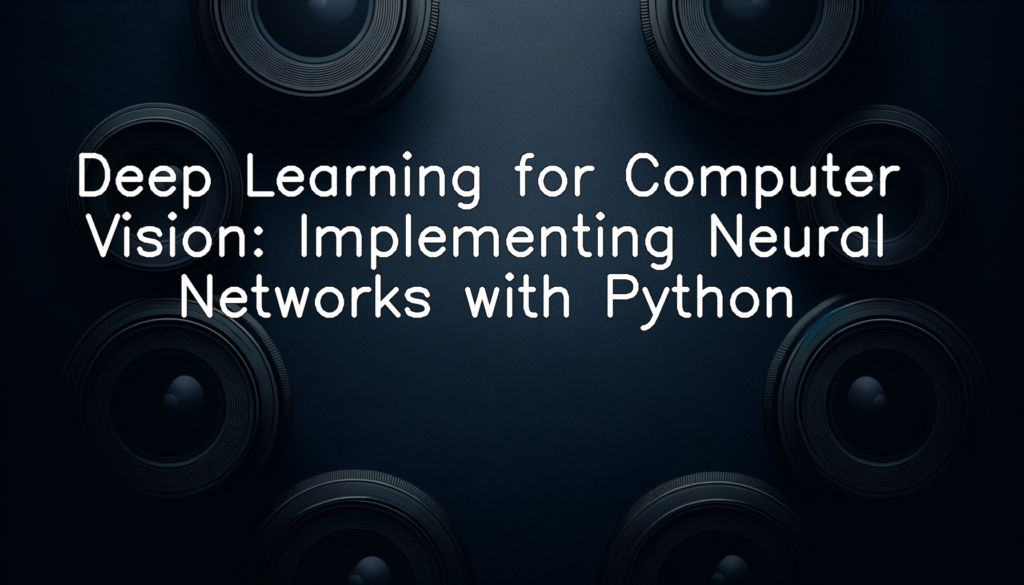Understanding the importance of deep learning and computer vision
Deep learning and computer vision are two highly intertwined domains that are driving numerous technological advancements today. Computer vision is the science that allows machines to extract, analyze, and understand useful information from digital images or videos. In essence, it helps machines ‘see’ and comprehend the world around them, similar to how humans do, but often with even greater accuracy. Deep learning, a subtype of artificial intelligence, plays a pivotal role in this. By employing artificial neural networks with multiple layers (hence called ‘deep’), it can learn, model, and replicate complex patterns, making it essential in enhancing the capabilities and performance of computer vision. So, deep learning’s contribution in enabling computers to accurately identify objects, recognize faces, and process images cannot be overstated. Thus, having an understanding of both these fields is key to gaining a comprehensive view of the cutting edge technology landscape.
The role of Python in implementing neural networks
Python has gained substantial popularity in the deep learning community due to its simplicity and robustness, making it particularly suitable for implementing neural networks. It’s a high-level programming language, which means it’s user-friendly and easier to debug, ensuring that even beginners can grasp the basics quickly. Moreover, Python’s extensive libraries like TensorFlow and Keras provide pre-written code for complex processes involved in building, training, and testing neural networks. This not only reduces the time and effort required but also means that users can focus more on refining their models for greater accuracy rather than getting bogged down in coding issues. Therefore, Python’s role in the realm of deep learning and specifically, in the implementation of neural networks, is indeed significant and indispensable.
Basics of Deep Learning
What is deep learning
Deep Learning is a subset of Machine Learning where artificial neural networks, algorithms inspired by the human brain, learn from large amounts of data. While a neural network with a single layer can still make approximate predictions, additional hidden layers can help optimize the results. This is what differentiates Deep Learning from other Machine Learning techniques. The ‘deep’ in Deep Learning refers to the depth of the network – Deep Learning networks can often be quite deep, containing several layer nodes. Below is a simple pseudo-code to summarize the general functioning of deep learning.
def deep_learning_model(data):
inputs = data.inputs
hidden_layers = create_hidden_layers(inputs)
output = create_output(hidden_layers)
return output
def create_hidden_layers(inputs):
# This is where the model learns from the data
# There can be many hidden layers, thus the 'depth' of the network
hidden_layers = []
for i in range(DEPTH_OF_NETWORK):
hidden_layer = activation_function(dot_product(inputs, WEIGHTS) + BIASES)
hidden_layers.append(hidden_layer)
return hidden_layers
def create_output(hidden_layers):
# The final layer uses the learned features to make predictions
output = activation_function(dot_product(hidden_layers[-1], WEIGHTS) + BIASES)
return outputThis code represents how a deep learning model generally operates. It takes in data, applies a series of transformations through what we call ‘hidden layers’ to learn from the data, and ultimately makes a prediction. The number of transformations corresponds to the ‘depth’ of the network. Each transformation is characterized by the dot product of inputs and weights, modified by biases, and finally passed through an activation function. This is the general blueprint of a deep learning model, which can be adapted to specific tasks such as image recognition, natural language processing, etc.
Exploring neural networks
In the following section, we will be attempting to construct a simple 3-layer neural network to better understand the structure of neural networks. This minimalistic example has inputs, weights, biases, and outputs associated with each layer. Keep in mind this is a basic neural network for learning purposes and in practice, there would be additional considerations such as activation functions and backpropagation to adjust weights and biases based on the outcome of the last layer.
class Neuron:
def __init__(self, weights, bias):
self.weights = weights
self.bias = bias
class NeuralNetwork:
def __init__(self):
weights = [0.5, 0.5] # Weights for neurons
bias = -1 # Bias for neurons
# Defining the neurons in each layer
self.layer1 = [Neuron(weights, bias), Neuron(weights, bias)]
self.layer2 = [Neuron(weights, bias), Neuron(weights, bias)]
self.layer3 = [Neuron(weights, bias)]In the example above, we’ve built a 3-layer neural network using an object-oriented approach in Python. Each Neuron has weights and a bias, and the NeuralNetwork class is composed of multiple such neurons organized into layers. In later stages of a network’s lifecycle, these weights and biases can continually adjust and optimize themselves based on the outcome of the evaluation conducted on the final layer.
Understanding convolutional neural networks
In terms of coding, Convolutional Neural Networks (CNNs) are defined in a different way, the main difference is the introduction of ‘Convolutional’ and ‘Pooling’ layers before the ‘Flatten’ and ‘Dense’ (also known as fully connected) layers. Here I’m going to show the implementation of Convolutional Neural Network with Python using Keras library.
from keras.models import Sequential
from keras.layers import Conv2D, MaxPooling2D, Flatten, Dense
model = Sequential()
model.add(Conv2D(32, (3, 3), activation='relu', input_shape=(64, 64, 3)))
model.add(MaxPooling2D(pool_size=(2, 2)))
model.add(Flatten())
model.add(Dense(128, activation='relu'))
model.add(Dense(1, activation='sigmoid'))In the above code, we have defined a Convolutional Neural Network. We started with a convolution layer with the Conv2D function. We’ve chosen 32 filters (or kernels) of size 3 x 3. Following the conv layer, we apply a max-pooling operation with a 2 x 2 filter to down-sample the feature maps. After that, we need to flatten our 2D layers into a 1D layer, to then apply a fully connected layer (Dense). Finally, we define an output layer with sigmoid activation function, which is typically used in binary classification problems.
Python and Neural Networks
Python’s role in deep learning
Python is favored in the field of deep learning, and data science more generally due to several reasons. It is a high-level language with easy-to-understand syntax, which makes it highly accessible for beginners. It also has a strong support in the scientific computing community, with a rich ecosystem of libraries and resources that have been developed for tasks in data analysis, machine learning and deep learning such as NumPy, Pandas, Scikit-learn, TensorFlow and PyTorch. Its versatility and application towards various tasks, alongside its efficiency, make it a popular choice among researchers and professionals alike in the field.
Librairies for implementing neural networks in Python
There are an array of excellent Python libraries that facilitate the implementation of neural networks in Python. Two such powerful libraries are TensorFlow and Keras. TensorFlow, developed by researchers and engineers from the Google Brain team, is one of the most sought-after libraries in the field of deep learning. It’s versatility and modifiable architecture fits well with research and production demands. Keras, on the other hand, is a high-level neural networks application programming interface (API), written in Python and capable of running on top of TensorFlow. It allows for easy and fast prototyping, supports both convolutional networks and recurrent networks and is user-friendly, making it perfect for beginners. Understanding these libraries is crucial to properly harness the power of deep learning and neural networks in Python.
Implementing a Neural Network for Computer Vision
Data preparation
Though Python itself is a powerful language, its ability to work with image data becomes even more powerful through several libraries. Data cleaning and preparation is a fundamental step in building any machine learning model. In the case of training our neural network for computer vision, our data would be in the form of images. The Python libraries like NumPy and Pandas come into play here, helping us manipulate and clean our data.
from PIL import Image
import numpy as np
original_image = Image.open('image.jpg')
image_array = np.asarray(original_image)
if len(image_array.shape) == 3:
image_array = np.dot(image_array[...,:3], [0.2989, 0.5870, 0.1140])
normalized_image_array = np.interp(image_array, (image_array.min(), image_array.max()), (0, 1))The above Python code is an example of how you can load an image, convert it to an array, convert it to grayscale if necessary, and normalize the pixel values, all in preparation for training a neural network. These steps ensure that our dataset would be in a form that our model can work with. After this, you can proceed to split your data into training and testing datasets and the neural network can be trained.
Building the network
Before we delve into the Python code, it’s important to understand that we’ll be using the Keras library to structure our neural network. This is one of the popular libraries that allows developers to build and train neural networks with ease due to its simplicity and straightforwardness. Now, on to the main code.
from keras.models import Sequential
from keras.layers import Conv2D, MaxPooling2D
from keras.layers import Activation, Dropout, Flatten, Dense
model = Sequential()
model.add(Conv2D(32, (3, 3), input_shape=(3, 150, 150)))
model.add(Activation('relu'))
model.add(MaxPooling2D(pool_size=(2, 2)))
model.add(Conv2D(32, (3, 3)))
model.add(Activation('relu'))
model.add(MaxPooling2D(pool_size=(2, 2)))
model.add(Conv2D(64, (3, 3)))
model.add(Activation('relu'))
model.add(MaxPooling2D(pool_size=(2, 2)))
model.add(Flatten())
model.add(Dense(64))
model.add(Activation('relu'))
model.add(Dropout(0.5))
model.add(Dense(1))
model.add(Activation('sigmoid'))What we have done here is to create a simple but quite effective Convolutional Neural Network (CNN) structure for image analysis. We are using a Sequential model, which means that each layer we add is stacked on top of the previous one. The network starts with three convolutional layers each followed by a ‘relu’ activation and max pooling. The result is then flattened, connected to a dense layer with another ‘relu’ activation, passed through a Dropout layer, connected to another dense layer before finally concluding with a ‘sigmoid’ activation. This final ‘sigmoid’ activation allows our model to output a probability that the input image is of a particular class.
Training and testing the network
Creating an efficient neural network model requires not just the correct construction of layers but also, equally important, properly training the model with appropriate data. Python’s rich library ecosystem lends an efficient way to train these models iteratively, test them, and validate their performance. Here is an example of how you would train and evaluate a neural network model using Python’s Keras library.
from keras.models import Sequential
from keras.layers import Dense
from sklearn.model_selection import train_test_split
import numpy as np
X = np.random.rand(100, 5)
Y = np.random.rand(100, 1)
X_train, X_test, Y_train, Y_test = train_test_split(X, Y, test_size=0.2)
model = Sequential()
model.add(Dense(12, input_dim=8, activation='relu'))
model.add(Dense(8, activation='relu'))
model.add(Dense(1, activation='sigmoid'))
model.compile(loss='binary_crossentropy', optimizer='adam', metrics=['accuracy'])
model.fit(X_train, Y_train, epochs=150, batch_size=10, verbose=0)
_, accuracy = model.evaluate(X_test, Y_test)
print('Accuracy: %.2f' % (accuracy*100))The code above helps you build, train, and evaluate the network, using the training data (X_train and Y_train). The model is trained over 150 epochs with a batch size of 10. After training, the model is then evaluated against its performance on the test data (X_test and Y_test), printing out the accuracy of its predictions. As a result, you end up with a neural network that has been trained and tested, ready for further tuning or deployment.
Deploying and Improving your Neural Network
Deploying the network
The following Python code block illustrates how you can save your trained keras model, which is a common operation when the training process is completed. Afterwards, we will load the saved model and use it for prediction, showcasing a small part of a typical deployment strategy.
from keras.models import load_model
model.save('my_model.h5')
loaded_model = load_model('my_model.h5')
predictions = loaded_model.predict(X_test)When you save the model, the file ‘my_model.h5’ gets created in your working directory. Loading the model again is as simple as calling ‘load_model’ with the respective filename. Finally, you can use your model to predict new instances. This is a basic example of deploying a trained network, and often other aspects like verification, performance tracking and version control would be implemented in an actual deployment scenario.
Possible improvements and optimizations
Python programming language and its libraries provide extensive functionality to support deep learning and improve the efficiency of a neural network. Fine-tuning the performance of a neural network involves optimizing parameters such as the learning rate, network weights, number of iterations, etc., in the model. Here, we illustrate an example of learning rate tuning using Keras and Python.
from keras.models import Sequential
from keras.layers import Dense
from keras.optimizers import SGD
from sklearn.model_selection import GridSearchCV
from keras.wrappers.scikit_learn import KerasClassifier
def create_model(learning_rate=0.01):
model = Sequential()
model.add(Dense(12, input_dim=8, activation='relu'))
model.add(Dense(1, activation='sigmoid'))
optimizer = SGD(lr=learning_rate)
model.compile(loss='binary_crossentropy', metrics=['accuracy'], optimizer=optimizer)
return model
model = KerasClassifier(build_fn=create_model, epochs=100, batch_size=10, verbose=0)
param_grid = {'learning_rate': [0.001, 0.01, 0.1, 0.2, 0.3]}
grid = GridSearchCV(estimator=model, param_grid=param_grid, n_jobs=-1)
grid_result = grid.fit(X, Y)
print(f"Best: {grid_result.best_score_} using {grid_result.best_params_}")This code first creates a basic model using `KerasClassifier`. Then, it prepares a parameter grid for possible learning rates. Using `GridSearchCV`, it performs a grid search of the model to find the best learning rate. At last, it outputs the best score and parameters for the model. This approach can help significantly improve the performance of a neural network across multiple epochs of training data.
Conclusion
In conclusion, the evolution of deep learning and neural networks, specifically convolutional neural networks, has revolutionized the field of computer vision. Python, being a powerful and syntactically simple programming language, has paved the way to implement, deploy, and scale these networks with relative ease. The diverse set of libraries, such as TensorFlow and Keras has made the development more intuitive and efficient. We have broken down the creation process, starting from data preparation right up to the deployment and optimization of the performance. With consistent updates and advancements, we can only expect a future where deep learning continues to push the capabilities of computer vision further.