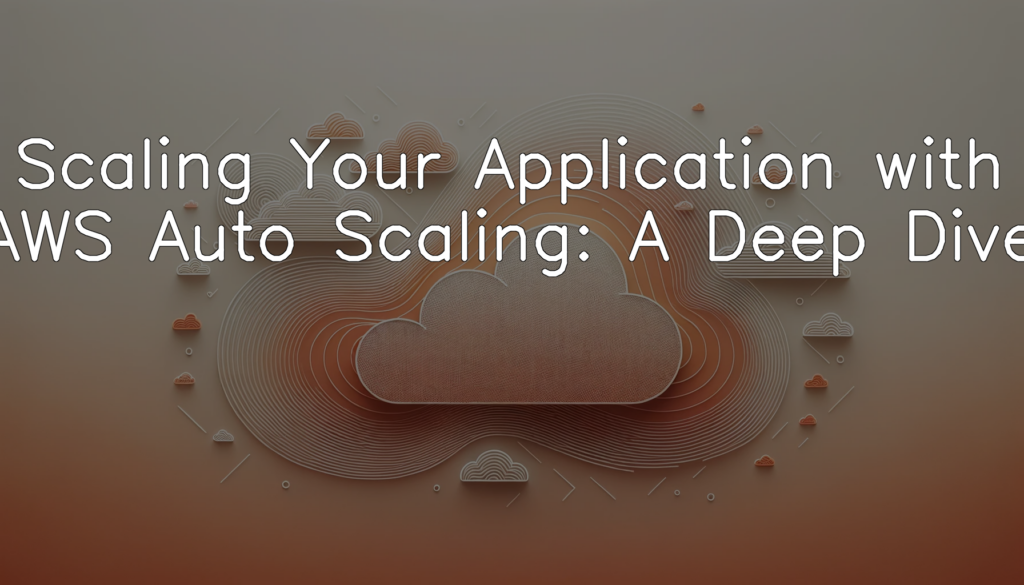Importance of scale in Cloud Computing
In the world of cloud computing, the ability to scale—a system’s ability to accommodate an increasing amount of work by adjusting the resources allocated to the system—stands as a key distinguishing feature and a major driver of its adoption. From small startups to large enterprises, organizations witness varying levels of traffic and system loads which can fluctuate based on various factors such as time of the day, marketing campaigns, events, or even sudden customer demands. Efficiently managing these fluctuations can significantly impact an organization’s performance, cost-efficiency, and overall user experience. An inability to scale can lead to over-provisioning, where you are paying for resources that you don’t need or under-provisioning, which can lead to poor application performance or even downtime during peak usage. That’s where cloud scaling, particularly AWS Auto Scaling, comes into play. Rather than maintaining a static infrastructure, AWS Auto Scaling allows you to dynamically adjust your server and infrastructure capabilities to match the demands placed upon them, ensuring optimum performance and cost-effectiveness.
Brief Overview of AWS Auto Scaling
AWS Auto Scaling is a powerful cloud service offered by Amazon Web Services, which allows users to automatically adjust computational resources based on the needs of their applications. This service works by monitoring your applications and scaling capacity to maintain steady, predictable performance at the lowest possible cost. It gives you a simple, flexible tool to build scaling plans for resource provisioning and workload management. With AWS Auto Scaling, a user can ensure that they are utilizing their resources in the most efficient way, by increasing or decreasing capacity as needed, essentially maintaining a balance between performance and cost.
Understanding AWS Auto Scaling
Concept of AWS Auto Scaling
AWS Auto Scaling is a cloud service designed to automate the process of scaling resources across multiple services to meet the fluctuating demand of an application. The concept relies primarily on the idea of adjusting the capacity of your environment to meet the varying demand. This service allows users to ensure that they are running their desired number of Amazon EC2 instances. AWS Auto Scaling monitors your applications and automatically adjusts capacity to maintain steady, predictable performance at the lowest possible cost. The main advantage is to help applications maintain their optimum performance at the lowest cost.
Benefits of AWS Auto Scaling for Applications
AWS Auto Scaling offers several benefits that make it a go-to solution for managing application scalability. Firstly, it ensures optimal application performance by adjusting capacity in line with demand, allowing for efficient resource utilization. This means that your application will handle traffic spikes smoothly without you having to worry about manual intervention. Secondly, it reduces costs as you only pay for what you use – when demand drops, AWS Auto Scaling automatically reduces capacity to prevent unnecessary charges. Lastly, AWS Auto Scaling enhances your application’s availability and fault tolerance, automatically redistributing instances across healthy zones and replacing instances that fail health checks, ensuring your applications are always up and running.
Core Components of AWS Auto Scaling
The AWS Auto Scaling Groups
AWS Auto Scaling Groups stands as one of the primary components of the AWS Auto Scaling mechanism. This feature seamlessly incorporates a group of similar instances, referred to as an Auto Scaling group. Essentially, the AWS Auto Scaling group functions as the fulcrum for balancing and managing the pivotal task of scaling in and out. It effectively monitors the overall demand and performance of the applications and adjusts the number of instances accordingly, either by adding more during a traffic surge or by removing unnecessary ones during a lull period. The dynamic elasticity offered by AWS Auto Scaling Group enables the applications to be highly resilient and responsive, yielding an optimized operational cost and fortified application availability.
The AWS Launch Configurations
Essential to the operation of AWS Auto Scaling, the AWS Launch Configurations serve as templates or blueprints for the instances that your application may need to scale out. Specifying the type of instance and the software to be installed on each, Launch Configurations eventually define the variety of resources available for your application to draw upon when the demand rises. With adaptable parameters like Instance Type, Image ID, and Key Pair, you can easily customize your Launch Configurations to meet your application’s specific needs. The beauty of AWS Launch Configurations lies in their practicality and how they can be predefined, promoting efficiency when spinning new instances.
The AWS Auto Scaling Policies
AWS Auto Scaling policies give the rules that decide when, how, and to what extent to scale your application. They are rules or conditions which trigger the scaling process. This can be based on specific metrics, such as when CPU utilization exceeds a certain percentage, or when the number of requests on a load balancer per minute goes beyond a particular threshold. Using these policies, you can specify whether you want to scale out (add more instances) or scale in (remove instances). This dynamic nature of scaling helps in maintaining high availability and controlling the costs as you pay for only what you utilize.
A Practical Guide to Scaling Your Application with AWS
Setting Up an AWS Auto Scaling Group
The very first step to scale your application involves setting up an AWS Auto Scaling Group. Think of this as a logical grouping of similar EC2 instances that AWS will scale in and out for you automatically based on criteria you set. The process to set it up is simple with AWS Management Console, CLI or SDKs. You start by specifying the details of your instances such as the type, the Amazon Machine Image (AMI) and the instance key pair. Then, you define the network by selecting a VPC and the subnets. After these, you set the desired scaling capacity – minimum, maximum, and desired. The final step is to optionally define scaling policies and notifications, giving you a flexible and powerful framework to handle load variation.
Configuring Launch Templates for AWS Auto Scaling
AWS Launch templates streamline the process of launching and provisioning instances in your auto scaling group. In the launch template, you specify the instance type, the ID of the Amazon Machine Image (AMI), security group, and the instance profile for your instances. You could also specify additional settings such as the key pair, user data that should be made available to the instance at launch, and block device mapping. Launch templates allow version management and promote consistency between launches, making them a crucial tool in AWS auto scaling. It reduces the possibility of operational issues, and ensures seamless scalability for your application.
Implementing AWS Auto Scaling Policies
After the AWS Auto Scaling group and Launch Templates have been properly set up, the implementation of AWS Auto Scaling policies is the next step. These policies act as guidelines to instruct AWS on when and how to scale your application. They can be configured based on a variety of factors including CPU utilization, demand prediction, or a schedule. For instance, if you anticipate high traffic during a certain period of the day, you can implement a policy to scale out your resources during this period and scale them back in when demand decreases. This process not only ensures smooth performance of applications, but also optimal resource usage and cost efficiency.
Monitoring and Troubleshooting AWS Auto Scaling
Once you’ve set up your AWS Auto Scaling, it’s vital to keep a close eye on it to ensure optimal performance. Monitoring and troubleshooting are critical aspects of effective scaling. AWS provides multiple tools for this, including Amazon CloudWatch and AWS CloudTrail. Amazon CloudWatch allows you to monitor your applications, collect and track metrics, collect and monitor log files, and respond to system-wide performance changes. On the other hand, AWS CloudTrail captures all API calls for AWS Auto Scaling as events, including calls from the AWS Auto Scaling console and from code calls to the AWS Auto Scaling APIs. If an issue arises, these detailed logs can help diagnose and rectify it swiftly. It’s essential to familiarize oneself with these tools and regularly check performance metrics. This vigilance helps maintain the efficiently scaled application, ensuring it operates at its best capacity.
Conclusion
In conclusion, successfully scaling your application using AWS Auto Scaling involves a comprehensive understanding of its core components and how to put them into practical use. The key lies in correctly setting up Auto Scaling groups, configuring Launch Templates, and implementing effective Auto Scaling policies. Regular monitoring and troubleshooting can help ensure that your application experiences smooth scalability. AWS Auto Scaling is a powerful tool that is instrumental for businesses to meet ever-fluctuating demand in a cost-effective manner, making it a vital part of today’s cloud computing strategy.