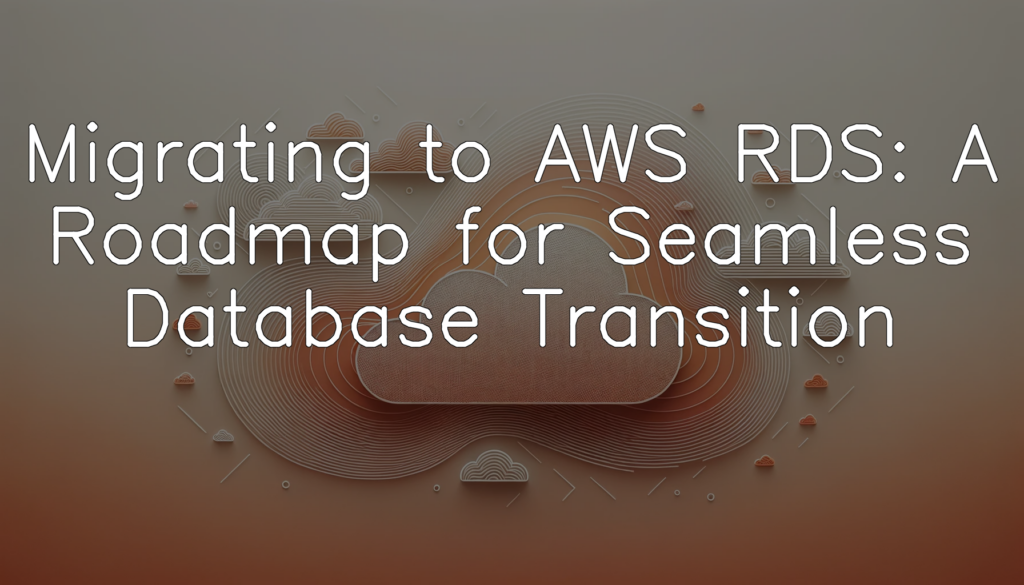Understanding AWS RDS and its Benefits
Amazon Web Services’ Relational Database Service (AWS RDS) is a cloud-based relational database service which makes it easy to set up, operate, and scale relational databases. It offers wide support for database engines such as MySQL, PostgreSQL, MariaDB, Oracle, and SQL Server. One of the significant benefits of AWS RDS is its scalability, allowing users to adjust their database’s computing and storage capacity as required. Furthermore, AWS RDS boasts of automatic backups, hardware provisioning, and database setup. It also applies routine updates automatically, freeing up your resources to focus on more innovative tasks. High availability with automated failover is another solvent feature, making AWS RDS a reliable choice for businesses seeking flawless database operations. With AWS RDS, businesses can reap the benefits of cost-effectiveness, flexibility, and a high degree of automation, undoubtedly simplifying database management tasks.
The Need for Migration to AWS RDS
In today’s digital world where data is the new oil, efficient database management is not just an option, it is a necessity. Traditional self-hosted databases often require significant resources in terms of manpower, hardware, and time to manage and maintain, making it a costly and complex process. This is where cloud-based databases like AWS RDS come into the picture. High scalability, reduced management overhead and cost-effectiveness are the key benefits prompting many businesses to consider AWS RDS as their go-to database solution. Above that, the ease of migration from legacy systems, automatic backups, and replication features make AWS RDS an attractive choice for many organizations wanting to optimize their use of resources and focus more on their core business functionalities.
Planning the AWS RDS Migration
Evaluating Current Database Environment
Before embarking on the journey of migrating to AWS RDS, it’s crucial to conduct a comprehensive evaluation of your current database environment. This entails carrying out a careful assessment of your existing database schema, analyzing the volume of data that needs to be transferred, and understanding the existing workload patterns. It’s equally essential to document nuances such as storage needs, currently implemented indexes, any database-specific features in use and their compatibility with AWS RDS. By conducting this evaluation, organizations not only highlight the areas that require attention during migration, but also uncover opportunities to optimize and enhance their database architecture in the new AWS RDS environment.
Identifying Potential Challenges
In the process of migration to AWS RDS, it is important to identify potential challenges that might arise. These could range from issues associated with data compatibility and security, to challenges related to performance and availability. For instance, your existing database might be using features not supported by AWS RDS, creating a data compatibility issue. Or perhaps, your current database size exceeds the storage capacity offered by the AWS RDS instance you plan on using. Security could also be a concern if your database processes sensitive information and the transition opens up new vulnerabilities. Recognizing these challenges upfront helps to mitigate risks and prepare a robust mitigation strategy for a smooth transition.
Creating a Detailed Migration Plan
Post the comprehensive evaluation of the current database environment and the potential challenges, the next logical step is creating a detailed migration plan. This plan forms the basis of your AWS RDS migration journey, offering a roadmap to ensure a smooth and seamless database transition. This includes delineating roles and responsibilities, charting migration timelines and setting up contingency plans. It also involves choosing the right AWS RDS database instance based on your application’s needs, estimating the costs involved, and building a testing strategy to validate post-migration functionality and performance. A well-thought-out and comprehensive migration plan can make a significant difference in avoiding critical issues and sudden surprises during the actual migration.
Steps for Seamless Database Transition to AWS RDS
Setting up the AWS RDS Environment
The first crucial step towards migrating to AWS RDS is setting up the RDS environment. AWS RDS provides a variety of database instances, each uniquely configured for different use cases and performance needs. This step begins with choosing the right database instance type and size based on your specific requirements, including computing capacity, memory, network performance, and I/O capacity. You should also decide on required storage and consider the best-suited database engine like PostgreSQL, MySQL, MariaDB, Oracle, or SQL Server. Configuring automated backups, a maintenance window, and other additional configurations such as enabling encryption, setting up Multi-AZ deployment for high availability is also essential. Remember, the key to effectively setting up the AWS RDS environment lies in understanding your needs and utilizing AWS’s flexibility to tailor the environment accordingly.
Migrating the Database Data
The migration of database data to AWS RDS can be a delicate procedure, requiring careful attention to data integrity and security. The process begins with the selection of an appropriate migration strategy dependant on your data size and network conditions. One straightforward method is using AWS’s Database Migration Service (DMS) which supports homogeneous migrations such as Oracle to Oracle, as well as heterogeneous migrations between different kinds of databases. For larger datasets, you might prefer to export the database to a file, transfer that file to an Amazon S3 bucket, and then use AWS DMS to migrate data from the file to the RDS instance. During this process, ensuring minimal downtime, data validation, and rollback plans are crucial components to be addressed as a part of the data migration strategy.
Configuring the AWS RDS Security and Network
Once you’ve migrated your data to your AWS RDS environment, the next critical step is to ensure that your data is secure and your network is properly configured. Start by setting up your Virtual Private Cloud (VPC) to securely host your AWS RDS instance. Next, define your Security Groups, which work as virtual firewalls controlling inbound and outbound traffic for your RDS instance. For added security, enable AWS Identity and Access Management (IAM) to control who can manage your AWS resources. Encryption is another layer of security AWS RDS provides, which helps protect your data at rest and in transit. Network wise, ensure you set the correct subnets and route tables. Remember, an effective security and network configuration in AWS RDS not only protects your data from potential threats but also ensures optimal database performance and availability.
Monitoring and Performance Tuning on AWS RDS
Once the migration is done and AWS RDS is live, continuous monitoring of the database is crucial for maintaining optimal performance and system health. AWS offers tools like Amazon CloudWatch and AWS CloudTrail that offer detailed reports on system metrics and logs for activity tracking in an AWS environment. Performance tuning is another key area to focus on. AWS RDS Performance Insights is a powerful tool that provides an easy-to-understand dashboard, allowing DBAs to analyze and troubleshoot their databases’ workloads. Factors such as CPU utilization, connections, read and write operations can be monitored and adjusted to ensure that the database is working at its maximum efficiency. The aim is to ensure a smooth, productive experience for the end-users and maintain a robust, high-performing database.
Case Studies on Successful AWS RDS Migration
Transitioning from Legacy Systems to AWS RDS
Transitioning from legacy systems to AWS RDS can be a transformative shift that comes with numerous logistical challenges but also incredible rewards. It involves migrating complex, often outdated infrastructures that have existed for decades into a modern, scalable, and secure RDS environment. The primary aspect to focus on during this transition is the compatibility of existing applications and data with the AWS RDS and the new database’s ability to handle the existing workload and usage patterns. This transition can enable companies to achieve superior performance, cost-effectiveness, and scalability. The key lies in meticulous planning, anticipating potential compatibility issues, and deploying effective transition strategies to assure a smooth migration process.
Application Modernization with AWS RDS
AWS RDS migration brings application modernization to the forefront of your organization’s tech strategy. Adopting AWS RDS for your applications ensures high availability, scalability, and reliability, providing robust support for modern apps built on microservices architectures. For existing applications, the journey to modernization involves reassessing the applications’ architecture and parts that need optimization for the DBaaS environment. The app’s database-related code may need to be revised if the database is tightly coupled with the app. Containerization can further augment the application by making it portable across various cloud environments. Leveraging AWS RDS allows organizations to shift their focus from database maintenance to core application enhancement, thus matching up to the pace of modern business operations.
Conclusion
In conclusion, the transition to AWS RDS can open up numerous advantages like scalability, cost-effectiveness, and improved performance for your organization. However, this migration is not without its challenges. A meticulous migration blueprint, careful consideration of possible hurdles, and an understanding of the capabilities of AWS RDS are indispensable to ensure a smooth transition. This guide provided step-by-step instructions and considerations for your migration journey to AWS RDS, allowing you to make a well-informed decision for your organization. Remember, continuous monitoring and tuning post-migration are just as important to leverage the full potential of AWS RDS.