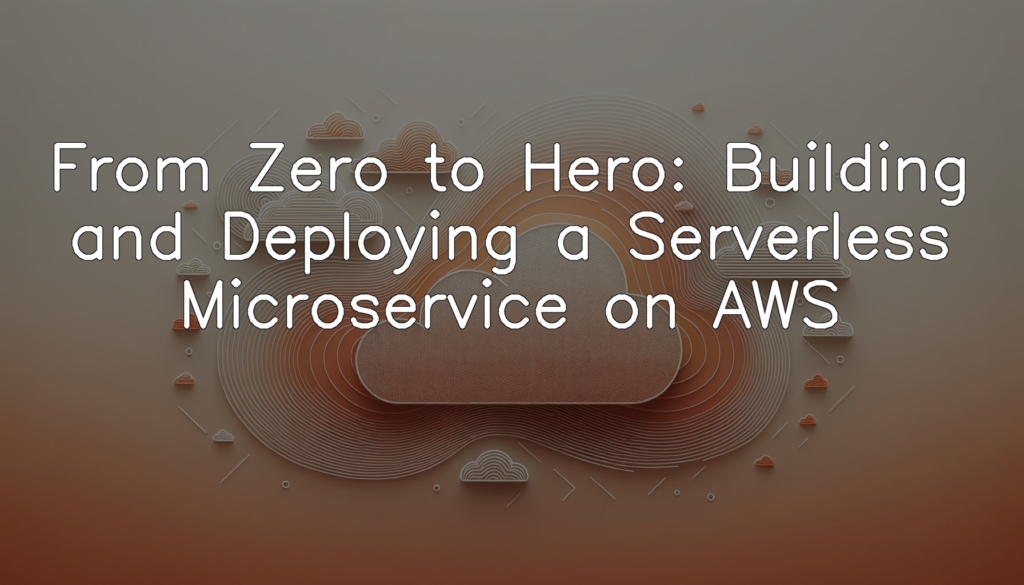Understanding Serverless Computing
Serverless computing, a highly talked-about term in the world of cloud, is a model where cloud providers dynamically manage the allocation and provisioning of servers. The beauty of going serverless is that developers don’t have to worry about server management and can solely focus on writing codes for individual functions. Serverless computing builds applications composed of microservices working together, triggered by events and auto-scales as per demand. The pay-per-execution model ensures you only pay for the compute time your application consumes. This paradigm shift from traditional server-based infrastructures to serverless architectures brings unprecedented benefits including scalability, quicker time to market, lower operational costs, and more. Thus, adopting a serverless approach allows businesses to concentrate on their core competencies rather than spending resources on managing servers and related infrastructures.
Overview of AWS
Amazon Web Services, popularly known as AWS, is the leading player in the cloud services market. It offers a broad set of global cloud-based products including computing power, storage, databases, analytics, networking, mobile, developer tools, management tools, IoT, security, enterprise applications, and more. AWS platforms can be utilized to build, deploy, and manage applications and services through a network of data centers managed by Amazon. It provides a highly reliable, scalable, and low-cost set of infrastructure platform in the cloud that powers several businesses in 190 countries around the world. By using AWS, one can leverage the power of cloud computing without the hassle of owning, running, and maintaining physical data centers and servers.
AWS Services for Building Serverless Microservices
AWS Lambda – General Overview and Benefits
AWS Lambda is at the heart of the serverless offering from Amazon Web Services. It is a highly flexible service that runs your code in response to specific triggers, automatically managing the underlying infrastructure as needed. Essentially, AWS Lambda takes away the need for maintaining servers, hence helping you focus directly on business logic. One of the main benefits of AWS Lambda is its cost-effectiveness; it follows a pay-per-use model, charging for compute time while your code is executing and the number of times the code is triggered. Plus, it scales automatically depending on the workload, making it an attractive asset for building serverless microservices with high availability and fault tolerance. Along with these, the seamless integration with other AWS services and the support for a variety of languages like Python, Node.js, Java, and more add further to its attractiveness.
AWS API Gateway – Introduction and How it Works
Amazon API Gateway is a key player in creating, publishing, maintaining, monitoring, and securing scalable REST APIs at any scale. This fully managed service allows developers to create APIs that act as “front doors” for applications to access the data, business logic, or functionality from your backend services. It supports HTTP/HTTPS protocols and WebSocket protocols, making it flexible enough to handle diverse application requirements. AWS API Gateway also takes care of all the tasks involved in accepting and processing concurrent API calls, including traffic management, data transformations, integrations with AWS Lambda, and other AWS services, throttling, and more. It makes your application building and deployment journey smoother, while saving time and reducing costs associated with data processing and management.
Step by Step Guide to Building Your Microservice
Setting Up Your AWS Environment
The first and crucial step towards building a serverless microservice on Amazon Web Services (AWS) is setting up your environment. AWS provides a flexible and secure cloud computing platform to let you launch and manage your applications effortlessly. You start by creating an AWS account which serves as your portal to all the AWS resources. Post account creation comes the configuration part. Installing and configuring the AWS command line interface (CLI) is a critical part as it lets you manage your AWS resources directly from the terminal or shell of your local machine. Finally, set up AWS Identity and Access Management (IAM) roles to securely control access to your AWS services. Properly setting up your AWS environment is the cornerstone for smooth and efficient serverless microservice development and deployment process.
Creating Your First Microservice Using AWS Lambda and API Gateway
Diving straight into the creation of your first microservice, let’s start by opening the AWS Lambda service in the AWS Management Console. Here, you’ll create a New Function where you define the functionality you want this microservice to perform. This function can be written in any of the supported languages by AWS such as Node.js, Python, or Java. After defining your function, you go on to set appropriate permissions for the function to access other AWS services if needed. Now, it’s time to create a trigger for your microservice – this is where the AWS API Gateway comes into play. On the API Gateway console, you’ll create a New API, link it to the Lambda function you’ve created earlier and define the HTTP methods and endpoints desired. Once done correctly, your microservice can respond to HTTP requests with the function that you defined on Lambda, effectively ushering you into the world of serverless architecture!
Deploying and Monitoring Your Serverless Microservice
Automating Deployment Using AWS CloudFormation
Automating deployment on AWS has become a lot more streamlined, thanks to AWS CloudFormation. CloudFormation is a service that enables you to model your entire infrastructure in a text file format. This text file can then be used to create an exact copy of your infrastructure at any point, reducing the time and manual errors involved in deployment. It helps in defining all AWS resources and dependancies, and understanding how these resources function together. In the context of serverless deployments, CloudFormation helps in deploying our AWS Lambda functions and API Gateway, while orchestrating and managing them simultaneously. The beauty of CloudFormation lies in its ability to be launched repeatedly across multiple AWS accounts for swift, reliable, and consistent infrastructure deployment. From a microservices perspective, CloudFormation’s utility becomes even more essential as it helps in deploying diverse services cohesively, amplifying the gains of our serverless architecture.
Getting Insights From Your Microservice with AWS CloudWatch
Amazon CloudWatch plays a crucial role in microservices architecture. It is a monitoring service specially designed for developers, system operators, and IT Managers. CloudWatch collects and tracks essential metrics to provide a unified view of resources, applications, and services that run inside the AWS ecosystem. It can gather data in the form of logs, metrics, and events, providing you with a detailed view of your applications, network, and resource utilization. This in-depth insight will help you track application’s behavior, optimize resource utilization, and get a granular view of the health of your microservice. Particularly, for your serverless microservice, CloudWatch will let you react quickly to changes, debug faster, and improve your development cycle.
Conclusion
In conclusion, transitioning to serverless microservices with AWS is not merely a tech trend, but a significant shift in how we think about and manage computing resources. AWS, with its suite of tools including Lambda, API Gateway, CloudFormation, and CloudWatch, provides a comprehensive platform to seamlessly build, deploy, and monitor serverless microservices. By understanding and utilizing these services, you can scale your operations on demand, pay only for the compute time you consume, and reduce the operational burden of running and maintaining servers. Step into the future of computing and ride the wave of serverless revolution with confidence and competence.