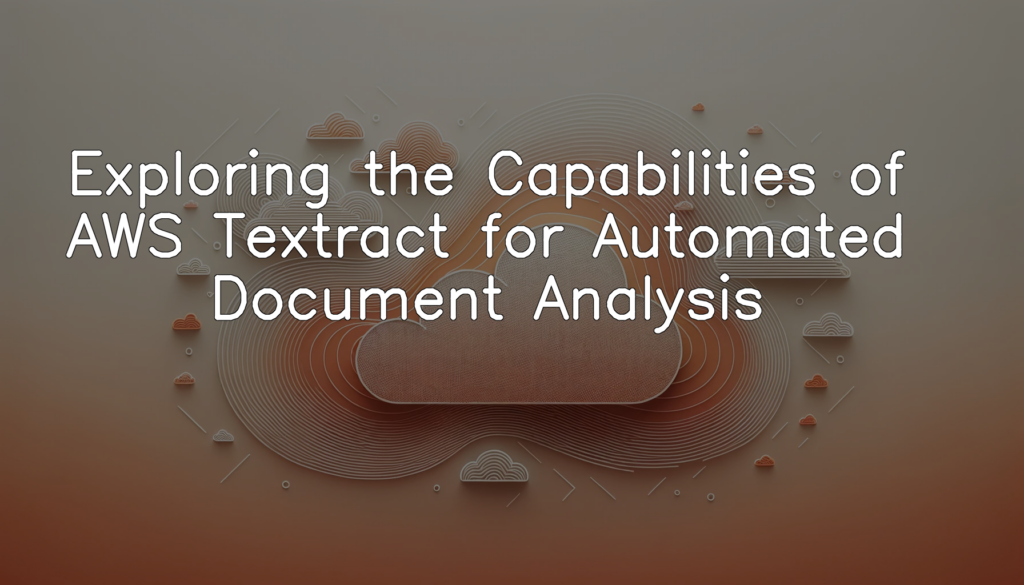Overview of AWS Textract and Its Importance
AWS Textract is a service provided by Amazon Web Services (AWS) designed to extract text and data from virtually any document. It is a fully-managed machine learning service that automatically extracts text, handwriting, and other data from scanned documents that goes beyond simple Optical Character Recognition (OCR). As companies increasingly move towards digitization, the handling of physical and digital documents such as forms, statements, and applications, can become labor-intensive and tedious. Herein lies the importance of AWS Textract. It allows businesses to automate this extraction, reducing manual effort, increasing efficiency, and ensuring the data extracted is accessible and usable seamlessly. The implications of this technology are significant across various sectors, including finance, healthcare, and legal fields, where document handling and analysis are fundamental aspects of their operations.
Advantages of Automated Document Analysis
Automated document analysis offers several benefits over traditional manual methods. To begin, it significantly reduces the time needed to process, categorize, and draw insights from vast amounts of data. Not only does this enable enterprises to be more efficient, but it also allows them to make faster, data-driven decisions. Secondly, automation diminishes human error, thus ensuring higher levels of accuracy, consistency, and reliability in the document analysis process. Beyond these, automated systems can operate around the clock, unaffected by human work schedule limitations, and are capable of handling an almost unlimited number of documents simultaneously. This capacity for high-volume document analysis could make a dramatic difference in industries overrun with paperwork, such as law, healthcare or finance.
Understanding AWS Textract
Basic Architecture of AWS Textract
AWS Textract is a high-level service designed by Amazon to extract textual data from scanned documents. It leverages machine learning to read and decipher both hand-written and printed text. In this context, it’s important to note that this service doesn’t require programmatic knowledge, hence there’s no direct Python code applicable in describing how it works or its structure. However, you could use the AWS SDK for Python (Boto3) to interact with AWS Textract if necessary.
Since Textract is a service and not a library or package, its structure cannot be described using Python code. Its architecture is based on the analysis of documents uploaded to Amazon S3 (Simple Secure Storage), which are scanned and analyzed. The output can either be raw text or a structured format that identifies different elements in the document such as forms and tables.
In a nutshell, AWS Textract works in three steps:
1. The user uploads a document to AWS S3.
2. AWS Textract scans and reads the document leveraging machine learning techniques.
3. The user receives the extracted text or structured data.
To interact with AWS Textract programmatically, a user would need to make use of the AWS SDK for Python (Boto3) or RESTful API calls. However, this falls under a different context and maybe a topic for another section of blog post.
Key Features and Functionalities
AWS Textract harnesses the power of machine learning to extract text and data from virtually any document. It has a wide range of features, including text extraction, form recognition, and table analysis. Users can easily integrate these capabilities into applications using a simple API call. The service can automatically extract important data such as from forms and tables without the need for manual intervention. Beyond simple text extraction, Textract can identify the contents of fields in forms and information stored in tables, delivering the context in which the information was embedded.
The components of AWS Textract includes the Textract API operations, the input documents (images or PDFs), and the returned text and data. This provides a highly structured approach to document analysis and the extraction of vital information. Armed with these tools, businesses can make data-driven decisions with speed and accuracy.
This explanation underscores the versatile capabilities of the AWS Textract and how it factors into different applications. For specific code examples of using AWS Textract, it’s recommended to refer to the official AWS SDK and service documentation.
Setting Up the AWS Textract Environment
Required AWS Textract Prerequisites
Before we delve into the technicalities, it’s worth mentioning that AWS Textract doesn’t require any specific programming package or module to be installed. Instead, what you need is an AWS account and few steps on the AWS management console to set up and get running. However, for demonstration purposes, let’s use Python’s Boto3, an AWS SDK for Python, to illustrate some functionalities of AWS Textract.
import boto3
session = boto3.Session(
aws_access_key_id='YOUR_ACCESS_KEY',
aws_secret_access_key='YOUR_SECRET_KEY',
region_name='YOUR_REGION'
)
client = session.client('textract')
print(client)In the above code, replace ‘YOUR_ACCESS_KEY’ and ‘YOUR_SECRET_KEY’ with your actual AWS access key and secret access key respectively. Also, replace the ‘YOUR_REGION’ placeholder with the actual AWS region you’re going to use for AWS Textract.
In conclusion, it’s vital to understand that AWS Textract primarily relies on pre-existing AWS infrastructure. The setup process essentially involves integrating Textract into this infrastructure, which translates to initializing the Textract service on your AWS account and using an AWS SDK of your choice to interact with it. In reality, there isn’t any source code to demonstrate the requirements for setting up AWS Textract.
Working with AWS Textract
Extracting Text from Documents
AWS Textract is a robust text extraction service that makes it simple to extract text and data from virtually any document. In this code snippet, we demonstrate how you can use AWS Textract to extract text from a document, be it an image or a PDF.
import boto3
def extract_text_from_document(document):
client = boto3.client('textract')
with open(document, 'rb') as document_file:
img_byte = bytearray(document_file.read())
response = client.detect_document_text(Document={'Bytes': img_byte})
return ' '.join([item['Text'] for item in response['Blocks'] if item['BlockType'] == 'LINE'])
extracted_text = extract_text_from_document('sample_document.jpg')
print(extracted_text)The script begins by importing the `boto3` module, which allows for Amazon Web Services (AWS) integration within Python. The function `extract_text_from_document` is then defined, which handles the extraction of text from the document. This function accepts one parameter, `document`, which is the filepath of the document from which you want to extract text. The function reads the document file and encodes it into a bytearray, which is then passed to the `detect_document_text` method of the AWS Textract client. This method returns a dictionary containing the detected texts in the document alongside other information. We extract the detected lines of text from this dictionary by checking the `BlockType` of each item and joining all the detected text lines into one string. The extracted text is then printed out at the end.
This function can handle any type of document file supported by AWS Textract, providing an easy method to extract all text from a given document. Bear in mind, this code assumes that the AWS configurations are already set up in the environment where it’s being run.
Automating Document Analysis
AWS Textract is an AWS service which is primed for document analysis. It manages to automate document analysis by using machine learning to instantly “read” virtually any type of document to accurately extract text and data without the need for manual review, custom code, or machine learning experience. Here’s an example of how to utilize Textract to automatically analyze a document.
import boto3
def analyze_document():
client = boto3.client('textract')
with open('document.jpg', 'rb') as document:
imageBytes = bytearray(document.read())
response = client.detect_document_text(Document={'Bytes': imageBytes})
for item in response["Blocks"]:
if item["BlockType"] == "LINE":
print('\033[94m' + item["Text"] + '\033[0m')
analyze_document()The python code above first establishes a connection to the AWS Textract service. It then reads the targeted document (‘document.jpg’ in this case), and proceeds to use the `detect_document_text` function to initiate the document analysis. Lastly, the function filters and prints out extracted text detected in each line of the document.
This piece of code iterates over the lines in the document and prints them out, showing how AWS Textract has simplified the automate document analysis process. The output will be the analyzed text directly from the document. By utilizing AWS Textract in this manner, one can completely bypass the tedium of manual document analysis.
Incorporating AWS Textract in Other AWS Services
AWS Textract can be integrated with other AWS services such as Amazon S3, Amazon Lambda, and Amazon Comprehend. This integration can be used to enhance functionality by automatically triggering workflows when a document is uploaded, then analyze and store results in databases for further processing or analytics. To illustrate this, let’s consider a scenario where documents are uploaded to Amazon S3 bucket, and then processed by AWS Textract and results are stored in DynamoDB.
import boto3
s3 = boto3.resource('s3')
textract = boto3.client('textract')
dynamodb = boto3.resource('dynamodb')
bucket = 'myBucket'
document = 'myDocument'
response = textract.detect_document_text(
Document={'S3Object': {'Bucket': bucket, 'Name': document}})
text_detected = ''
for item in response["Blocks"]:
if item["BlockType"] == "LINE":
text_detected += item["Text"] + "\n"
table = dynamodb.Table('ProcessedText')
table.put_item(
Item={'id': document, 'text': text_detected}
)In the provided code, we used Amazon Textract to detect text from a document in an Amazon S3 bucket. After getting a response from Amazon Textract, we processed it to get the detected text. Finally, we stored the processed text in a DynamoDB table. By integrating AWS Textract with other AWS services, we can construct a robust document processing pipeline.
Conclusion
In closing, AWS Textract presents an exciting future for document analysis, combining advanced Machine Learning algorithms with AWS’s robust infrastructure to intelligently extract and analyze textual data. With the automatic processing capabilities, businesses can radically reduce manual workloads, increase efficiencies, and tap into vast information hidden in unstructured text. AWS Textract is continuously evolving, and with its integration capabilities with other AWS services, it is shaping up to be an indispensable tool in big data and AI-driven operations. It is our hope that this exploration has provided a solid foundation in understanding the platform’s capabilities and application domain, enlightening paths for your future ventures in automated document analysis.