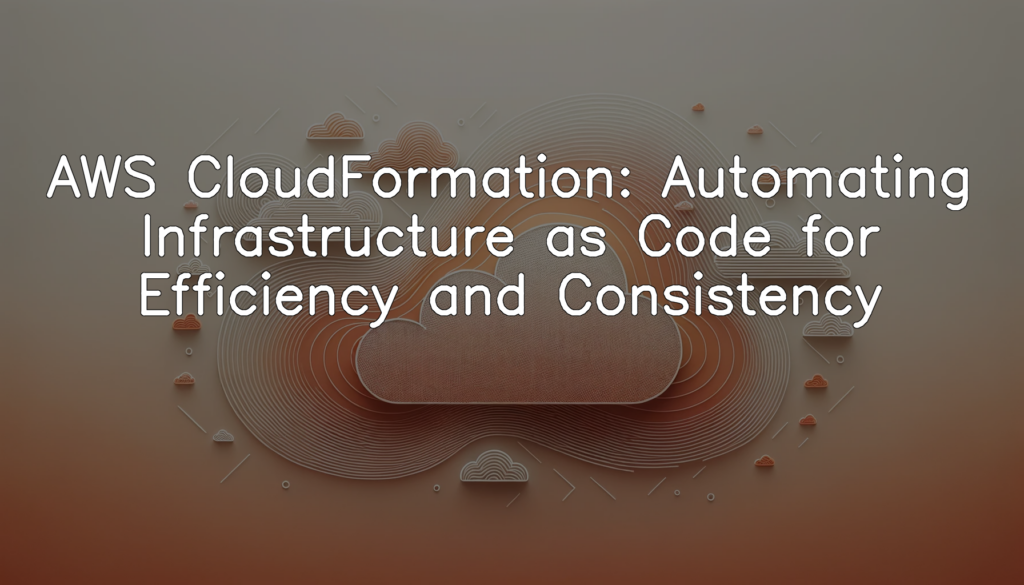Definition of AWS CloudFormation
AWS CloudFormation is a service that helps you model and set up your Amazon Web Services resources so you can spend less time managing those resources and more time focusing on your applications that run in AWS. You can create a template that describes all the AWS resources that you want (like Amazon EC2 instances or Amazon RDS DB instances), and AWS CloudFormation takes care of provisioning and configuring those resources for you. Essentially, it allows you to use programming languages or a simple text file to model and provision, in an automated and secure manner, all the resources needed for your applications across all regions and accounts. This provides a single source of truth for your AWS and third-party resources.
Overview of Infrastructure as Code (IaC)
Infrastructure as Code (IaC) is a novel approach to IT infrastructure management that allows developers and IT professionals to automate the process and manage their infrastructure using simple code scripts, rather than manually configuring resources. The IaC methodology allows for scalable, reproducible, and efficient management of infrastructure. By defining the desired state of infrastructure in a script, the infrastructure can be provisioned and managed automatically, eliminating the need for time-consuming and error-prone manual processes. This facilitates a faster and more consistent deployment of resources across different environments, streamlining operations and ensuring higher productivity.
Understanding AWS CloudFormation
Importance of AWS CloudFormation
Before we dive into the code, it’s worth noting that AWS CloudFormation plays a vital role in creating and managing a collection of related AWS resources (a.k.a. stacks) effectively and consistently. By using AWS CloudFormation we can automate managing and provisioning these resources which is essential for maintaining consistency, improving efficiency, and reducing errors.
Here’s a basic Python script using the ‘boto3’ library to manage AWS services through AWS CloudFormation.
import boto3
cf = boto3.client('cloudformation')
def create_stack(stack_name, template_url):
'''Creating AWS Stack with CloudFormation'''
response = cf.create_stack(
StackName = stack_name,
TemplateURL = template_url,
Capabilities=[
'CAPABILITY_NAMED_IAM',
]
)
return response
stack_name = 'MyTestStack' # change this with your stack name
template_url = 'https://my-template-bucket.s3-ap-southeast-1.amazonaws.com/my-template.json' # change to your template URL
response = create_stack(stack_name, template_url)
print(response)In the above script, we used boto3’s CloudFormation client to create an AWS CloudFormation stack. The ‘create_stack’ function automates the creation of a stack in AWS CloudFormation using the provided ‘StackName’ and ‘TemplateURL’. The response will contain information about the created stack which manifests the effective management of AWS services.
By encapsulating stack creation in a Python function, we turn a manual process into an automated one, enabling efficient and consistent creation of resources across different environments. The script lends itself to maintainability, readability, and scalability, reflecting key benefits of infrastructure as code.
Working with AWS CloudFormation
To help understand how AWS CloudFormation works, let’s write a Python script using the Boto3 library. This script will list all the current CloudFormation stacks in our AWS environment.
import boto3
cf = boto3.client('cloudformation')
response = cf.describe_stacks()
for stack in response['Stacks']:
print('Stack Name:', stack['StackName'])
print('Stack Status:', stack['StackStatus'])
print('---')In the above code, we first import Boto3 which is the Amazon Web Services (AWS) SDK for Python. We then create a CloudFormation client object. With this object, we call the ‘describe_stacks’ method which returns a detailed description of each stack found in your AWS account. For each stack, we print the stack’s name and its status.
The script has taken AWS resources as input and produced detailed stack information as output. It gives a simple, practical demonstration of how AWS CloudFormation works at a basic level; by creating, managing, and organising stacks of AWS resources based on user-defined parameters.
Automating Infrastructure with AWS CloudFormation
Benefits of Automation through AWS CloudFormation
AWS CloudFormation allows you to automate your infrastructure to improve efficiency and consistency of your operations. In this particular illustration, let’s assume that you have an existing manual infrastructure running EC2 instances, and you want to migrate this into an automated, scalable infrastructure using AWS CloudFormation. Please note that this is a simplified example and the real-case scenarios can be more complex. Before running any AWS-related code, ensure that you have the appropriate permissions and your AWS credentials are properly set.
import boto3
cloudformation = boto3.client('cloudformation')
def create_infrastructure_stack(stack_name, template_url, parameters):
cloudformation.create_stack(
StackName=stack_name,
TemplateURL=template_url,
Parameters=parameters,
Capabilities=['CAPABILITY_IAM','CAPABILITY_NAMED_IAM'],
OnFailure='ROLLBACK',
)
create_infrastructure_stack('MyEC2Stack',
'https://s3.amazonaws.com/mybucket/myfolder/mytemplate.json',
[{'ParameterKey': 'InstanceType', 'ParameterValue': 't2.micro'}])In the code block above, we first create a client connection to the AWS CloudFormation service using the Boto3 library. We then define a function `create_infrastructure_stack()`, which accepts a stack name, a URL for the CloudFormation JSON or YAML template residing on an S3 bucket, and parameters that can be used to customize the CloudFormation stack. The function creates an AWS CloudFormation stack using the provided details. In the example, we call this function to create an EC2 stack using our predefined template and parameter. The Capabilities option is included to indicate that the stack might create IAM resources. If the stack creation fails, the ‘OnFailure’ parameter ensures that all resources are rolled back to their initial states.
In summary, by automating the infrastructure with the simple Python code shown above, you can ensure the consistency of your infrastructure and enhance efficiency in management.
How to Automate AWS CloudFormation
AWS CloudFormation is a highly beneficial service within the Amazon Web Services (AWS) ecosystem that aids developers and system administrators in provisioning and managing AWS resources. The service uses a process known as Infrastructure as Code (IaC), allowing users to automate the infrastructure setup and consistently replicate it. Essentially, CloudFormation creates a ‘stack’ of resources from a set of configuration parameters defined in a template file drafted in JSON or YAML.
Here is a basic example of how one might employ CloudFormation to automate the creation of an Amazon S3 bucket:
import boto3
def create_s3_bucket(bucket_name):
client = boto3.client('cloudformation')
template = {
"AWSTemplateFormatVersion": "2010-09-09",
"Resources": {
"S3Bucket": {
"Type": "AWS::S3::Bucket",
"Properties": {
"BucketName": bucket_name
}
}
}
}
response = client.create_stack(
StackName=bucket_name,
TemplateBody=json.dumps(template),
)
return response
create_s3_bucket('my-new-bucket')In this Python code snippet, we have defined a function `create_s3_bucket` using the AWS SDK for Python (boto3) to create an S3 bucket using AWS CloudFormation. The CloudFormation template to create the S3 bucket is defined in JSON format within the Python code. Finally, we use the `create_stack` method from AWS CloudFormation to deploy our template and create the S3 bucket.
Through the automation of infrastructure management, AWS CloudFormation facilitates efficiency, consistency, and standardization across numerous AWS resources, enhancing the overall productivity and operational stability.
Best practices for using AWS CloudFormation
Incorporating security within AWS CloudFormation
AWS CloudFormation is an integral part of Amazon Web Services (AWS) that offers a comprehensive way to manage a collection of resources. It gives developers and sys admins an easy way to create and manage a group of AWS resources. AWS CloudFormation provides a common language for users to describe and provision all the infrastructure resources in their cloud environment, in a safe, secure, and repeatable way, saving time and avoiding manual errors. It follows the Infrastructure as a Code (IaC) methodology, permitting users to define and provide data center infrastructure using a high-level configuration syntax, which can be version controlled, reused, and shared among teams.
Conclusion
In conclusion, AWS CloudFormation enables developers and systems administrators to manage and provision AWS and third-party application resources via code-based Infrastructure as Code methods. It provides a consistent and reliable framework to automate environment configurations, minimizing the chances of manual error and improving efficiency in the process. Furthermore, with the continuous evolution of AWS CloudFormation, future enhancements offer even more promising prospects. Therefore, it’s crucial to stay updated and explore various use-cases to gain an in-depth understanding and effectively utilizing AWS CloudFormation for Infrastructure automation. Keep learning, keep exploring!