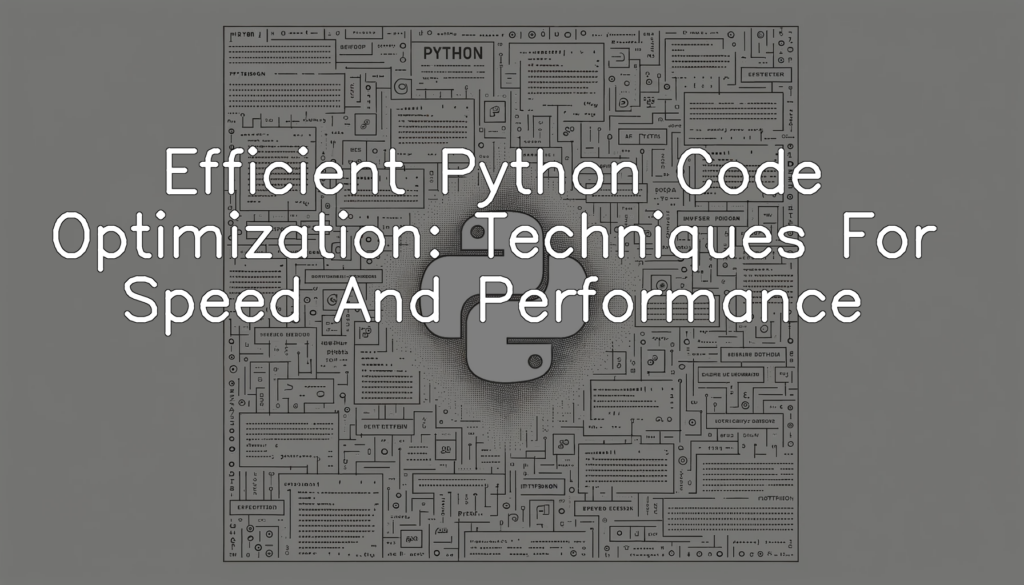Understanding the importance of code optimization
Sure, let’s dive in. We will consider a very simple Python code and see how to optimize it. The raw code performs squaring of all numbers in the provided list. It uses a for loop, which is not the most optimal solution in Python.
Here’s the raw or unoptimized code:
def square_numbers(raw_list):
squared_list = []
for num in raw_list:
squared_list.append(num ** 2)
return squared_list
numbers = [1, 2, 3, 4, 5]
print(square_numbers(numbers)) #prints: [1, 4, 9, 16, 25]This may seem fine, but with Python, we can make it even more efficient by using list comprehensions – a more Pythonic way to carry out such operations.
Here’s the optimized code using list comprehension:
def optimized_square_numbers(raw_list):
return [num ** 2 for num in raw_list]
numbers = [1, 2, 3, 4, 5]
print(optimized_square_numbers(numbers)) #prints: [1, 4, 9, 16, 25]The optimized version performs the same operations as the unoptimized code, but in a shorter and cleaner way using Python’s list comprehension functionality, which is faster than using explicit for loops.
In summary, even though both codes performed the same operation and produced the same output, the optimized code ran more efficiently. To maximize Python’s performance, it’s recommended to take advantage of built-in Python mechanisms like list comprehension whenever possible. Small code optimizations like this can greatly improve overall script performance when dealing with larger datasets.
Basics of Python Code Optimization
The Principle of ‘Time and Space Complexity
One way to benchmark the performance and efficiency of Python code is by gauging the time complexity — that’s where the Big O notation comes in. Big O notation gives us a high-level approximation of the time complexity of an algorithm by categorizing it into classes such as O(1), O(n), O(n^2), etc., based on its growth rate in relation to the input size.
In the following code, we’ll define two simple Python functions to illustrate this concept. The first is a constant time complexity function, O(1), and the second is a linear time complexity function, O(n). We’ll use the `time` module in Python to measure the execution time of each function.
import time
def constant_time_func():
"""This function represents a O(1) time complexity"""
pass
def linear_time_func(n):
"""This function represents a O(n) time complexity"""
return [i for i in range(n)]
start = time.time()
constant_time_func()
end = time.time()
constant_time = end - start
print(f"Time for constant time function: {constant_time} seconds")
start = time.time()
linear_time_func(1000000)
end = time.time()
linear_time = end - start
print(f"Time for linear time function: {linear_time} seconds")In the code above, `constant_time_func` takes the same amount of time regardless of the size of the input, while `linear_time_func` takes longer time as the input size (n) increases. This shows the difference between constant time (O(1)) and linear time (O(n)) complexities.
By understanding the time complexity of your code and benchmarking it this way, you can develop more efficient algorithms and optimize the performance of your Python applications. Armed with this knowledge, we can make more informed and effective decisions when optimizing Python code.
Roles of Profilers in code optimization
In this part, let’s take a trip into the world of Python profiling. A “profiler” is a tool that helps you understand the performance of your code. It can provide detailed reports about where and how much time is spent in your code, which areas could become a performance bottleneck if not addressed early.
In Python, `cProfile` and `pstats` are in-built modules used for profiling Python code. cProfile is a profiler implemented in C, while pstats provides methods to manipulate and print statistics about profiling. Let’s see an example of how these can be used.
import cProfile
import pstats
import re
def regex_search():
data = 'Bringing AI at your fingertips!'
pattern = '[a-z]'
return re.findall(pattern, data)
profiler = cProfile.Profile()
profiler.enable()
regex_search()
profiler.disable()
stats = pstats.Stats(profiler)
stats.sort_stats(pstats.SortKey.TIME)
stats.print_stats()The generated output will contain information about number of function calls, total time taken, time per call, etc. These details can help you narrow down the code segments that are consuming more time than required, which can be targeted for optimization.
In conclusion, profiling is an essential tool and Python’s built-in modules make it simpler to identify optimization opportunities within the code. By identifying the most time-consuming areas in your code and optimizing them, you can ensure your applications run as efficiently as possible.
Taking advantage of Python’s built-in functions
Here, we are going to avoid a loop and use Python’s built-in `map()` function, which applies a function to all items in an input list. The `map()` function can be a more efficient and faster way to execute operations on each item in a list.
Here’s how you can perform this in Python:
numbers = [1, 2, 3, 4, 5]
squared = []
for num in numbers:
squared.append(num ** 2)
print(squared)
numbers = [1, 2, 3, 4, 5]
squared = map(lambda num: num ** 2, numbers)
print(list(squared))The first half of the code uses a `for` loop to square each number in the `numbers` list. The second half, however, uses the `map()` function to perform the same operation more efficiently. This scenario showcases how `map()` can optimize operations on items in a list, improving the execution time, particularly for large lists.
Next time you think of using loops, consider if Python’s built-in `map()` function could offer a more efficient alternative. It might not always be the case, but understanding the benefits and potential use cases of these functions could lead you to write more efficient and faster Python code.
Advanced Python Optimization Techniques
JIT compilation using PyPy and Numba
Analyzing execution speed and performance of a Python code using just-in-time (JIT) compilers like PyPy and Numba can lead to better efficiency. We’ll demonstrate optimization by first running a function in native Python and then with JIT compilations.
For this example, we’ll use Numba as it’s easy to install and incorporate into your existing Python code.
from numba import jit
import time
def func():
sum = 0
for i in range(1000000):
sum += i
return sum
start = time.time()
func()
end = time.time()
print("Execution Time without JIT: ", end - start)
@jit(nopython=True) # Decorator to apply Numba’s JIT compilation.
def func_jit():
sum = 0
for i in range(1000000):
sum += i
return sum
start = time.time()
func_jit()
end = time.time()
print("Execution Time with JIT: ", end - start)In the above code, we define a simple function that loops over a range and adds up the values. We measure the time it takes to execute this function both in native Python (func) and with Numba’s JIT compilation (func_jit). The ‘@jit(nopython=True)’ decorator tells Numba to apply its JIT compilation, which can make the function considerably faster. The print statements show the time difference in execution, demonstrating the performance improvement achieved with JIT compilation.
In conclusion, using a JIT compiler, like Numba, can significantly speed up parts of Python code. It’s important to identify the performance-critical sections of the codebase (typically inside loop constructs) that could benefit most from JIT compilation.
Multithreading and Multiprocessing in Python
Let’s consider a task, where we need to calculate the square of numbers in a given list. If we perform this operation serially (one after the other) versus in parallel (at the same time), we should see significant performance improvements when using Python’s threading and multiprocessing libraries. Here’s how we can implement both:
import time
import threading
import multiprocessing
def calc_square(numbers):
for n in numbers:
time.sleep(0.2) # This is just to simulate an I/O-bound task
print('Square:', n * n)
numbers = [2, 3, 5, 6]
start_time = time.time()
calc_square(numbers)
end_time = time.time()
print("\nSerial Execution Time: ", end_time - start_time)
start_time = time.time()
threads = []
for i in range(4):
thread = threading.Thread(target=calc_square, args=(numbers,))
threads.append(thread)
thread.start()
for thread in threads:
thread.join()
end_time = time.time()
print("\nThreading Execution Time: ", end_time - start_time)
start_time = time.time()
processes = []
for i in range(4):
process = multiprocessing.Process(target=calc_square, args=(numbers,))
processes.append(process)
process.start()
for process in processes:
process.join()
end_time = time.time()
print("\nMultiprocessing Execution Time: ", end_time - start_time)In the above code, we first execute the square calculation function serially on a list of numbers. Next, we repeat the same calculation using threading and multiprocessing, starting and executing the same function using separate threads and processes.
By comparing the execution time for serial, threading, and multiprocessing methods, you’d observe that Python’s threading and multiprocessing libraries allow you to execute code much faster by parallelizing the computation. Using these libraries, particularly for I/O-bound or CPU-bound tasks, can significantly enhance your code’s performance.
Matrix Operations Optimization with NumPy and SciPy – [Code: ‘NumPy array operations vs
In the following Python code, we will be looking at ways to compare a standard Python list operation with a similar NumPy array operation. This comparison will underline how using NumPy can significantly improve processing speed and performance.
import time
import numpy as np
lst_1 = range(1000000)
lst_2 = range(1000000, 2000000)
np_array_1 = np.array(lst_1)
np_array_2 = np.array(lst_2)
start_time = time.time()
result_list = [a + b for a, b in zip(lst_1, lst_2)]
end_time = time.time()
print(f"Time taken by list operation: {end_time - start_time} seconds")
start_time = time.time()
result_array = np_array_1 + np_array_2
end_time = time.time()
print(f"Time taken by NumPy operation: {end_time - start_time} seconds")This code first creates two very large lists, `lst_1` and `lst_2`. It then goes on to convert these lists into NumPy arrays, `np_array_1` and `np_array_2`. A summation operation is then performed on both the lists and the arrays separately. The time taken for each operation is captured and printed.
Using the time module, we obtain the duration of both operations. On execution, you’ll note that the NumPy operation is significantly faster than the standard Python list operation. This comes from NumPy’s ability to perform element-wise operations quickly because it uses fixed typed and contiguous memory blocks, underpinning the importance of using NumPy for numerical computations in Python.
Cloud-specific Python Optimization
Effective use of serverless architectures
Introducing a method to deploy Python applications on AWS Lambda. This method leverages the AWS CLI (Command Line Interface) to contact AWS Lambda and deploy a Python function. Note: the AWS CLI must be set up and configured on your local machine first.
import boto3
lambda_client = boto3.client('lambda')
lambda_code = """
def lambda_handler(event, context):
print("Hello, AWS Lambda!")
"""
with open('/tmp/deployment_package.zip', 'w') as file:
file.write(lambda_code)
response = lambda_client.create_function(
FunctionName='MyPythonFunction',
Runtime='python3.7',
Role='arn:aws:iam::your_account_id:role/your_lambda_role',
Handler='my_python_file.lambda_handler',
Code={'ZipFile': open('/tmp/deployment_package.zip', 'rb').read()},
)This Python script first imports the necessary Boto3 library and then creates a client connection with the AWS Lambda service. The script content to be deployed is included as an inline text here, but typically it is read from an external .py file on disk. Once the code is wrapped into a .zip file, it is uploaded using the create_function method provided by the Boto3 library, in which you specify the function configuration details like its name, runtime environment, IAM role, and reference to the Python handler function. After executing this script, your ‘Hello, AWS Lambda!’ function is alive and running on the AWS cloud.
_Control your compute resources effectively by leveraging cloud-based solutions such as AWS Lambda and optimize your Python applications for better scalability and efficiency._
Optimization via parallel computing on the cloud
The following Python code uses the Dask library to perform computation-heavy tasks. Dask is a flexible parallel computing library for Python that integrates with the existing Python ecosystem to provide a powerful and friendly parallel computing environment.
from dask import delayed, compute
import time
@delayed
def heavy_computation(x):
time.sleep(1) # Simulate a heavy computation by sleeping for 1 sec
return x * x
tasks = [heavy_computation(x) for x in range(10)]
start_time = time.time()
results = compute(*tasks)
end_time = time.time()
print("Computation Time with Dask: ", end_time - start_time, "seconds")
print("Results: ", results)In the code above, we use Dask’s `delayed` decorator on our computation heavy function, which allows computations to be executed lazily, i.e., they’re not executed immediately, but only when you explicitly ask for their result using Dask’s `compute` function.
We then create a list of tasks (in this case, squaring numbers), and use Dask’s `compute` function to execute these tasks in parallel. The `compute` function returns the results of all computations in the same order as the tasks.
The total computation time, as well as the results of the computations, are then printed.
This allows us to take full advantage of all available computing resources and significantly reduce the time it takes to perform computation-heavy tasks in Python, especially in a cloud computing environment.
Conclusion
Optimizing Python code for speed and performance is not a one-time process, but a practice that developers must integrate into their coding habits. Revamping code for efficiency is mission-critical with the growing demands for real-time data processing and high-performance cloud-based applications. With Python’s plethora of libraries and built-in functions, developers can achieve significant improvements in their code’s runtime. Furthermore, the use of advanced techniques like JIT compilation and parallel computing allows us to harness the full potential of Python’s capabilities. However, it’s also important to note that an optimal solution would also depend on the problem at hand, the operating environment, and the resources available. Through techniques and concepts discussed in this article, developers can significantly improve their Python code’s speed and performance. Knowledge of optimized coding practices through this article gives the developers valuable insights to create codes that are not just functional, but efficient, scalable, and maintainable.