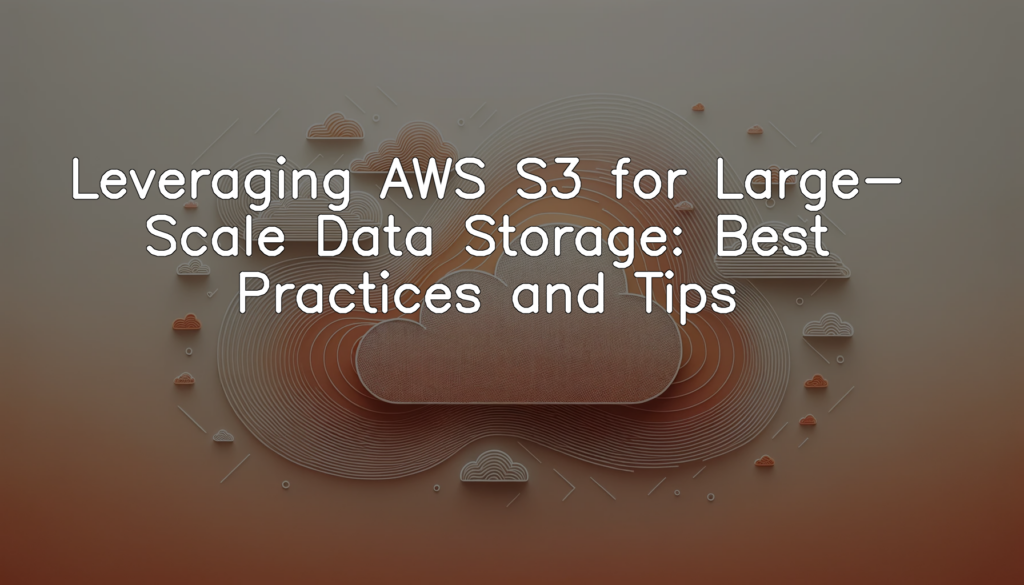Background on Cloud Storage and AWS S3
In the digital arena, cloud storage has undoubtedly cemented its place as a vital component for businesses and individuals alike. Essentially, it’s a model wherein digital data is saved on multiple remote servers, allowing for easy access and manipulation over the internet. Amazon Web Services (AWS) offers a comprehensive cloud storage solution known as Simple Storage Service (S3). AWS S3 brings forward an innovative approach to large-scale data storage, promising durability, availability, and expansive scalability. It incorporates a simple web service interface to store and retrieve data from any location, at any given time. This dependable and lightning-fast data storage and retrieval service integrates well with other Amazon cloud services, resulting in a holistic data management experience. AWS S3 serves as a pillar of cloud storage for a variety of applications, such as backup and restore, disaster recovery, data archiving, and many more.
Benefits of Using AWS S3 for Data Storage
The advantages of using AWS S3 for data storage are innumerable. Its most significant benefit is its unlimited scalability, making it a practical solution for businesses of all sizes. AWS S3 provides high data durability by automatically replicating all stored data across multiple systems, ensuring resilience against loss of information. It also offers powerful data management capabilities, allowing users to automate archiving, apply lifecycle policies, and set up fine-tuned access controls that meet the needs of a vast range of commercial and regulatory requirements. In addition, AWS S3 is highly secure, enabling encryption for data in transit and at rest. The broad AWS ecosystem integration makes S3 a seamless solution for companies already working with other AWS services. Lastly, its pay-as-you-go pricing model makes AWS S3 an affordable option for businesses looking to invest in a robust, secure, and flexible cloud storage service.
Understanding the Capabilities of AWS S3
Overview of AWS S3 Features
AWS S3, or Amazon Simple Storage Service, is a scalable cloud storage solution designed to store and retrieve data from anywhere on the web. S3 is structured around ‘buckets’ and ‘objects’ – where buckets function as a container for data objects and each object includes data, a key (assigned name), and metadata. One standout feature is S3’s 99.999999999% (11 nines) durability, making it incredibly reliable for critical data. It also offers automatic encryption and various accessibility controls for securing your data. Furthermore, S3 has built-in features like S3 Lifecycle for automatic data archiving, S3 Transfer Acceleration for faster transfer over long distances, and S3 Event Notifications for automated response to changes in your S3 resources. Importantly, this platform is designed for ease-of-use with AWS Management Console, Command Line Interface (CLI), SDKs, and REST API calls. Notably, it integrates seamlessly with other AWS services, providing versatility for numerous data-driven applications.
Potential Use Cases for Large-Scale Data Storage
With the exponential data growth in modern businesses, accessibility, security, and scalability become pressing issues. Thanks to AWS S3, these issues find their solutions. For instance, in the scenario of data archiving and backup, AWS S3 proves indispensable by offering cost-effective storage, easy retrieval, and disaster recovery mechanisms. Similarly, for media hosting, say, a video streaming service or a photo-sharing app, the high data transfer speeds and unlimited storage capacity of S3 facilitate efficient operations. Furthermore, AWS S3 can also provide profound support in big data analytics by enabling large-scale and secure data lakes, enhancing an organization’s ability to run intricate analytics.
Setting Up Your AWS S3 for Optimal Performance
Initial Setup and Configuration
Starting up with AWS S3 involves a few initial steps for optimal configuration. Beginning with signing into the AWS Management Console, users must create a new bucket within the S3 platform. This bucket, which can be placed in a choice of multiple regions for added data resilience, essentially serves as a container for your data. Permissions settings are crucial at this stage, and the bucket policy must be appropriately configured to control access and operations that can be performed on the stored data. Additionally, enabling versioning allows you to preserve, retrieve, and restore every iteration of every object in your bucket, thereby providing an added layer of protection. Lastly, configuring lifecycle policies can automate tasks like transitioning data to different storage classes or archiving data in the cost-effective Amazon Glacier for long-term backup.
Scaling and Capacity Planning for AWS S3
Amazon S3 is designed to provide 99.999999999% durability and 99.99% availability of objects over a given year. But to effectively make use of AWS S3’s capabilities, proper scaling and capacity planning is crucial. Scaling in AWS S3 refers to increasing or decreasing your storage and access capacity based on your requirements. Capacity planning, on the other hand, encompasses forecasting both the computing resources and storage necessary to accommodate your workload demands. Always consider the size and number of your objects, the number of requests made, and the performance of your chosen storage class. AWS S3 allows automatic scaling, meaning it will accommodate you whether your workload size is one file or millions of files, without any prior setup. However, for a more efficient cost-performance balance, planning capacity based on usage pattern analysis and future predictions is recommended.
Best Practices and Tips for Leveraging AWS S3
Data Management and Security Practices
Data management and security are critical when leveraging AWS S3 for large-scale data storage. Data management on S3 can be effectively optimized through lifecycle management policies, versioning, or by using S3 Intelligent-Tiering to save costs. This level of control makes it possible to manage data automatically throughout its lifecycle. On the security front, AWS S3 comes equipped with robust features. These include bucket policies to manage access rights, AWS Identity and Access Management (IAM) to control user permissions, and in-built encryption services for data at rest and in transit. Furthermore, S3 provides event notifications to promptly alert users to any changes, thus contributing to a real-time security surveillance mechanism.
Cost-Optimization Tips for AWS S3
Cost optimization is crucial when deploying significant data storage solutions on AWS S3. Relying on Amazon S3 Intelligent-Tiering can help in managing costs, as this feature automatically moves your data across four tiers based on your access patterns. Another tip is to delete unnecessary data. While it might seem obvious, many organizations tend to store data they do not need, resulting in avoidable costs. Leverage lifecycle policies to automatically purge data that is no longer required. Also, consider using S3 Glacier for archiving infrequently accessed data, it’s a cost-effective solution for long-term storage. Finally, enable S3 analytics to gain insights and better understanding of your storage usage, this can help identify opportunities for further cost savings.
Conclusion
In conclusion, AWS S3 presents a compelling choice for businesses looking for a robust, secure, and cost-effective solution for large-scale data storage. By leveraging its features effectively and employing best practices, organizations can tap into its potential to support various demanding storage needs. As the digital landscape continues to evolve, cloud storage solutions like AWS S3 will undoubtedly continue to play a pivotal role in helping businesses store, access, and manage their data efficiently and securely. To maximize the benefits of this solution, continuous learning, staying up-to-date with new features and trends, and a commitment to optimization are crucial.