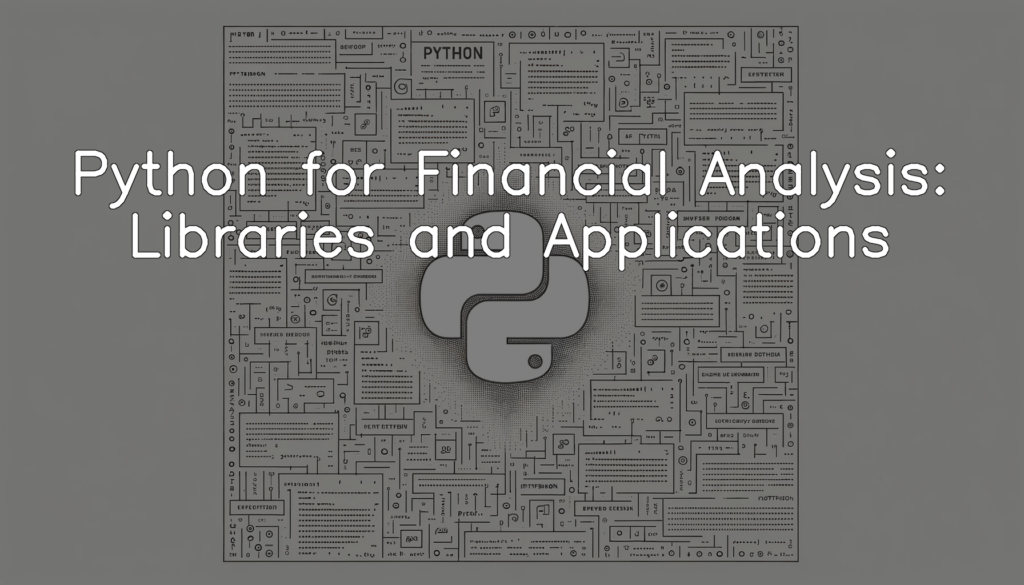Overview of python in financial analysis
Python has steadily carved a niche in the financial industry due to its versatility and efficiency in dealing with complex financial data. It has emerged as a powerful tool in numerical operations, investments, and risk management scenarios. This high-level language, with an easy-to-understand syntax, provides a range of libraries and modules that makes it an ideal choice for financial analysts. It allows analysts to easily manipulate data, perform statistical analysis, and create visualizations, among many other things. Whether it’s for trend identification, forecasting, developing advanced trading strategies, or financial modeling, Python has the ability to perfectly serve diverse needs in the rapidly evolving financial sector.
Importance of python for financial professionals
Python’s importance in the financial sector cannot be overstated. Its simplicity and versatility have made it a popular language among financial professionals who invariably deal with large datasets and complex calculations. As an open-source language, Python allows for cost-effective operations while its support for multiple programming styles enables customization as per individual needs. Furthermore, its extensive array of libraries can handle everything from data manipulation to machine learning, thereby providing powerful tools for financial forecasting and risk analysis. Python’s capabilities not only optimize numerical computations but also present data in easily comprehensible forms, proving critical in informing decision-making processes in finance.
Essential Python Libraries for Financial Analysis
NumPy
In this piece of Python code, we will see practical application of the NumPy library for mathematical computation. We will create both 1D and 2D arrays (which can be thought of as vectors and matrices respectively in mathematical terms), and apply some basic mathematical operations to them.
import numpy as np
array_1d = np.array([1,2,3,4,5])
print(f'1D Array:\n{array_1d}\n')
array_2d = np.array([[1,2],[3,4]])
print(f'2D Array:\n{array_2d}\n')
array_1d_doubled = 2*array_1d
print(f'Doubled 1D Array:\n{array_1d_doubled}\n')
array_2d_inverse = np.linalg.inv(array_2d)
print(f'Inverse of 2D Array:\n{array_2d_inverse}\n')
array_2d_product = np.dot(array_2d, array_2d_inverse)
print(f'Product of 2D Array and its Inverse: \n{array_2d_product}\n')The above Python code serves to illustrate the utility of the NumPy library in facilitating a variety of mathematical calculations on arrays and matrices. These include elementary operations such as scalar multiplication, as well as relatively complex operations like matrix inversion and dot product computation. The basic understanding of these capabilities can then be harnessed for more complex financial analysis. Bookkeeping the results of computations in arrays and matrix forms is particularly useful in financial studies where large volumes of data are commonplace.
Pandas
Pandas is an essential library in Python for data manipulation and analysis. It excels at handling structured data and provides robust data structures such as dataframes to comfortably handle and manipulate complex data. Below is a piece of code to illustrate how pandas can be used to manage structured datasets by creating and manipulating a dataframe.
import pandas as pd
data = {
'products': ['apple', 'banana', 'cherry'],
'price': [3, 2, 4],
'quantity': [100, 200, 50]
}
df = pd.DataFrame(data)
print(df)
print(df.dtypes)The code above demonstrates how to create a simple dataframe using pandas. We use a dictionary to emulate structured data about some fruits, their prices and quantities. This data is then transformed into a pandas dataframe. Lastly, we print out the dataframe and its datatype information. This provides a digestible way for the user to interact with this structure, indirectly improving data analysis. Dataframes provide a significant advantage in managing structured data, opening up a variety of potential operations for analysis.
Matplotlib
Matplotlib, an important Python library, is known for its capability to generate high-quality graphics. Below, we’ll demonstrate how to use Matplotlib to create a simple line graph.
import matplotlib.pyplot as plt
x = [1, 2, 3, 4, 5]
y = [1, 4, 9, 16, 25]
fig, ax = plt.subplots()
ax.plot(x, y)
ax.set_xlabel('X-Axis')
ax.set_ylabel('Y-Axis')
ax.set_title('Simple Line Graph')
plt.show()The above Python code block generates a line graph based on the provided sample data ‘x’ and ‘y’. It first creates a figure and then a set of subplots using the `plt.subplots()` function. The ‘plot’ function plots these points on the x-y plane. Labels for the x-axis, y-axis, and the title of the graph are set using the ‘set_xlabel’, ‘set_ylabel’, and ‘set_title’ functions respectively. Finally, the `plt.show()` function displays the figure. This example demonstrates how easily we can create graphs and visualize data using Matplotlib.
SciPy
Python’s SciPy library is a powerful tool for performing mathematical operations on arrays and matrices – critical tasks in financial analysis. SciPy operates on the NumPy array, and provides many efficient and user-friendly interfaces for tasks such as numerical integration, interpolation, optimization, linear algebra and more. Here’s a simple example.
import numpy as np
from scipy import linalg
A = np.array([[1, 2, 3], [4, 5, 6], [7, 8, 8]])
eigenvalues, eigenvectors = linalg.eig(A)
print("Eigenvalues:", eigenvalues)
print("Eigenvectors:", eigenvectors)In this code snippet, we first import the necessary libraries, NumPy and SciPy. We then define a square matrix ‘A’ using the NumPy array. We use SciPy’s linear algebra function ‘linalg.eig’ to calculate the eigenvalues and eigenvectors of the matrix. Finally, we print the results. The eigenvalues and eigenvectors are fundamental aspects of matrices that have numerous applications in financial analysis, including portfolio optimization, risk analysis, etc. Through the efficient computation capabilities of the SciPy library, python becomes an effective tool for complex financial computations.
StatsModels
Python’s StatsModels library is a powerful tool that allows you to build a variety of statistical models. Here’s an example of how you might use it to perform a simple linear regression analysis.
import statsmodels.api as sm
import pandas as pd
data = pd.DataFrame({
'x': range(10),
'y': [1, 2, 3, 4, 5, 6, 7, 8, 9, 10],
})
model = sm.OLS(data['y'], sm.add_constant(data['x']))
results = model.fit()
print(results.summary())Let’s dissect what’s happening here. We’re creating some basic data, modelling a relationship between ‘x’ (our independent variable) and ‘y’ (our dependent variable) using the Ordinary Least Squares (OLS) method. Once we’ve fit the model, we’re able to display a variety of statistics related to the fit. Here the application of StatsModels yields an in-depth statistical analysis, making it very useful in a financial context, whether that’s analysing economic trends or predicting future sales.
Scikit-Learn
To demonstrate how to perform machine learning tasks with scikit-learn, we’ll use an example where we attempt to predict house prices using a simple linear regression model. The necessary steps will involve loading the dataset, splitting it into a training and a testing set, training our model and finally making predictions. Here’s the Python code for this task:
from sklearn.model_selection import train_test_split
from sklearn.linear_model import LinearRegression
from sklearn import metrics
import pandas as pd
data = pd.read_csv('house_prices.csv')
X = df['size'].values.reshape(-1,1)
y = df['price'].values.reshape(-1,1)
X_train, X_test, y_train, y_test = train_test_split(X, y, test_size=0.2, random_state=42)
model = LinearRegression()
model.fit(X_train, y_train)
predictions = model.predict(X_test)
print('Mean Absolute Error:', metrics.mean_absolute_error(y_test, predictions))This code begins by importing the required modules and loading the dataset. It then prepares the data and splits it into a training set and a testing set. A linear regression model is trained with the training data. The model is then used to make predictions with the testing data and finally, the accuracy of the model is evaluated.
Applications of Python in Financial Analysis
Stock Market Analysis
Python has powerful libraries such as Matplotlib to help with visualizing stock market trends. Let’s see an example of how we can load stock data and visualize its trends.
import pandas as pd
import matplotlib.pyplot as plt
from pandas_datareader import data as web
stock ='AAPL'
start_date = '2000-01-01'
end_date = '2016-12-31'
df = web.DataReader(stock, 'yahoo', start_date, end_date)
df['Close'].plot(grid = True)
plt.title('AAPL Stock Closing Prices from 2000-2016')
plt.show()In this code snippet, we are utilizing the pandas_datareader library to fetch data from Yahoo’s finance API for Apple’s stock prices from 2000-2016. We are then plotting the closing stock prices for Apple over this period. This way, we can visually study the market trend of Apple’s stock prices over a span of 16 years.
Portfolio Optimization
Python, with its extensive library offering, provides a robust platform for portfolio optimization. SciPy is one of these libraries that offers the minimize function which can be utilized to calculate the optimal allocation of assets in a portfolio to minimize risk.
import numpy as np
from scipy.optimize import minimize
expected_returns = np.array([0.05, 0.1, 0.12])
covariance_matrix = np.array([[0.005, -0.01, 0.004], [-0.01, 0.04, -0.002], [0.004, -0.002, 0.023]])
def objective(weights):
return np.sqrt(np.dot(weights.T, np.dot(covariance_matrix, weights)))
cons = ({'type': 'eq', 'fun': lambda weights: np.sum(weights) - 1})
bounds = [(0,1)]*3
initial_guess = [1/3, 1/3, 1/3]
optimized_results = minimize(fun=objective, x0=initial_guess, method='SLSQP', bounds=bounds, constraints=cons)
optimal_allocations = optimized_results.x
print('Optimal Allocations:', optimal_allocations)The code first establishes the expected returns and covariance for the assets in the portfolio. Then, it defines the risk of the portfolio as the objective function to be minimized, subject to the constraint that the total allocation must equal 1. As a result, the optimize function finds the optimal allocations that aim to minimize risk. This simple yet powerful mechanism illustrates the capacity of Python to manage and optimize even complex financial portfolios.
Risk Evaluation
The following Python code demonstrates how to use Statsmodels library to evaluate financial risk, particularly, the risk associated with a potential investment or project. In this code, we will use Ordinary Least Squares (OLS) regression, a common statistical method in finance to evaluate risks.
import numpy as np
import statsmodels.api as sm
np.random.seed(1)
num_periods = 9
stock_returns = np.random.normal(0, 1, num_periods)
market_returns = np.random.normal(0, 1, num_periods)
x = sm.add_constant(market_returns)
model = sm.OLS(stock_returns, x)
results = model.fit()
print(results.summary())This snippet first generates some random stock and market returns for nine periods. The ordinary least squares model is then fitted with the stock returns as the dependent variable and the market returns as the independent variable. The `sm.add_constant` method adds an intercept term to the model, which is a common practice in regression analysis. The summary of the regression results provides important statistics like the coefficient of determination (R-squared), standard error, and confidence intervals which are vital in evaluating financial risk.
Predictive Analysis
To predict future prices using Python’s Scikit-learn library, one efficient model that can be implemented is the Linear Regression model. Linear regression analysis is a powerful tool for examining the correlation between two or more variables. The program below symbolizes the implementation of this model.
import pandas as pd
from sklearn.model_selection import train_test_split
from sklearn.linear_model import LinearRegression
from sklearn import metrics
df = pd.read_csv('stock_data.csv')
df = df[['Close']]
forecast_out = 30
df['Prediction'] = df[['Close']].shift(-forecast_out)
y = df['Prediction'].values.reshape(-1,1)[:-forecast_out]
x_train, x_test, y_train, y_test = train_test_split(X, y, test_size=0.2)
lr_model = LinearRegression()
lr_model.fit(x_train, y_train)
lr_prediction = lr_model.predict(x_test)In the above code, a Linear Regression model is trained with historical stock price data to predict future prices. After training the model, predicting future prices is as simple as calling the predict() function on the Scikit-Learn model and yielding the expected future prices.
Real world case studies of Python in Financial Analysis
Python in risk management
Let’s look at how Python, and more specifically the library StatsModels, can be used to evaluate risk. This is an important component for any financial institution to understand and mitigate potential losses.
Here is a simple example of calculating Value at Risk (VaR) – a widely used risk metric in financial institutions – for a specific portfolio.
import pandas as pd
import statsmodels.api as sm
from statsmodels.tsa.api import acf, pacf, graphics
data = pd.read_csv('portfolio_data.csv')
data['log_returns'] = np.log(data['portfolio_value'] / data['portfolio_value'].shift(1))
am = arch_model(data['log_returns'].dropna())
res = am.fit()
forecast = res.forecast(start=1)
var99 = -1*forecast.variance[-1:]**0.5*norm.ppf(0.01)
print('Value at Risk 99%', var99)This example illustrates a simple use case of the Generalized Autoregressive Conditional Heteroskedasticity (GARCH) model, which is widely used in finance for volatility modelling. To evaluate risk, we calculate the 1-day Value at Risk (VaR) at a 99% confidence level, which is the most you stand to lose on a certain portfolio over a one day period with a confidence level of 99%.
Python in portfolio management
In this section, we will demonstrate a Python code snippet for optimizing a hedge fund portfolio using SciPy’s optimize function. The aim is to find the optimum weights for each investment in the portfolio to maximize returns while minimizing risk.
import numpy as np
import pandas as pd
import scipy.optimize as sco
investments = ['Investment1', 'Investment2', 'Investment3', 'Investment4']
returns = pd.DataFrame({
'Investment1': [0.01, 0.02, 0.015, 0.017],
'Investment2': [0.015, 0.018, 0.017, 0.02],
'Investment3': [0.02, 0.025, 0.022, 0.028],
'Investment4': [0.025, 0.028, 0.027, 0.03]
})
def portfolio_return(weights: np.array) -> float:
return np.sum(returns.mean() * weights) * 252
def portfolio_volatility(weights: np.array) -> float:
return np.sqrt(np.dot(weights.T, np.dot(returns.cov() * 252, weights)))
def minimize_func(weights: np.array) -> float:
return -portfolio_return(weights) / portfolio_volatility(weights)
weights_initial = np.array([0.25, 0.25, 0.25, 0.25])
result = sco.minimize(minimize_func, x0=weights_initial, method='SLSQP', bounds=((0,1), (0,1), (0,1), (0,1)), constraints=({'type': 'eq', 'fun': lambda weights: np.sum(weights) - 1}))
optimal_weights = result.x
print("Optimal weights for the investments are: ", optimal_weights)In this code, we simulate a portfolio of four investments. We first define the expected returns for each investment. With the help of the SciPy library, we balance the weights of these investments in the portfolio to optimize the Sharpe Ratio, which is the measure of the performance of an investment compared to a risk-free asset, after adjusting for its risk. The optimal weights printed are those that minimize the negative Sharpe Ratio (i.e., maximize the Sharpe Ratio), providing a risk-adjusted optimum portfolio for the hedge fund.
Conclusion
Python has demonstrated immense capabilities as a powerful tool in financial analysis. This is supported by its comprehensive libraries that readily handle complex mathematical operations, data management, visualizations, and machine learning tasks. Additionally, Python’s applications in predicting future prices, evaluating financial risk, and optimizing portfolios reiterate its significant value in the field of finance. Looking ahead, it is reasonable to predict a continued intersection of finance and Python as new machine learning algorithms, data analysis tools, and visualization libraries evolve from this versatile language. Hence, for anyone involved in finance, leveraging Python’s capabilities can pave the way for more efficient and accurate analysis.